|
|
|
2 axes, 2 verschiedene bilder bearbeiten |
|
| docschoco |

Forum-Newbie
|
 |
Beiträge: 1
|
 |
|
 |
Anmeldedatum: 27.12.12
|
 |
|
 |
Wohnort: ---
|
 |
|
 |
Version: R2011a
|
 |
|
|
 |
|
 Verfasst am: 27.12.2012, 21:09
Titel: 2 axes, 2 verschiedene bilder bearbeiten
Verfasst am: 27.12.2012, 21:09
Titel: 2 axes, 2 verschiedene bilder bearbeiten
|
 |
| |
 |
 |
Hallo zusammen,
ich möchte ein GUI programmieren, welches ein Originalbild und ein transformiertes Bild anzeigt.
Der Fehler:
Wenn der Button z.B. FarbtrafoJET gedrückt wird, ändert sich auch das Originalbild. Das Originalbild soll weiterhin unverändert im axes1 Objekt angezeigt werden. Daneben soll das transformierte Bild im axes2 Objekt angezeigt werden.
Ich habe mir schon mehrere Forenbeiträge durchgelesen und 3 Bücher ausgeliehen und zumindestens eines "Programmieren mit Matlab" gelesen. Dieses ist allerdings eher für Einsteiger gedacht.
Code und Screenshots im Anhang
function varargout = untitled(varargin)
% UNTITLED MATLAB code for untitled.fig
% UNTITLED, by itself, creates a new UNTITLED or raises the existing
% singleton*.
%
% H = UNTITLED returns the handle to a new UNTITLED or the handle to
% the existing singleton*.
%
% UNTITLED('CALLBACK',hObject,eventData,handles,...) calls the local
% function named CALLBACK in UNTITLED.M with the given input arguments.
%
% UNTITLED('Property','Value',...) creates a new UNTITLED or raises the
% existing singleton*. Starting from the left, property value pairs are
% applied to the GUI before untitled_OpeningFcn gets called. An
% unrecognized property name or invalid value makes property application
% stop. All inputs are passed to untitled_OpeningFcn via varargin.
%
% *See GUI Options on GUIDE's Tools menu. Choose "GUI allows only one
% instance to run (singleton)".
%
% See also: GUIDE, GUIDATA, GUIHANDLES
% Edit the above text to modify the response to help untitled
% Last Modified by GUIDE v2.5 26-Dec-2012 17:46:04
% Begin initialization code - DO NOT EDIT
gui_Singleton = 1;
gui_State = struct('gui_Name', mfilename, ...
'gui_Singleton', gui_Singleton, ...
'gui_OpeningFcn', @untitled_OpeningFcn, ...
'gui_OutputFcn', @untitled_OutputFcn, ...
'gui_LayoutFcn', [] , ...
'gui_Callback', []);
if nargin && ischar(varargin{1})
gui_State.gui_Callback = str2func(varargin{1});
end
if nargout
[varargout{1:nargout}] = gui_mainfcn(gui_State, varargin{:});
else
gui_mainfcn(gui_State, varargin{:});
end
% End initialization code - DO NOT EDIT
% --- Executes just before untitled is made visible.
function untitled_OpeningFcn(hObject, eventdata, handles, varargin)
% This function has no output args, see OutputFcn.
% hObject handle to figure
% eventdata reserved - to be defined in a future version of MATLAB
% handles structure with handles and user data (see GUIDATA)
% varargin command line arguments to untitled (see VARARGIN)
% Choose default command line output for untitled
handles.output = hObject;
% Update handles structure
guidata(hObject, handles);
% UIWAIT makes untitled wait for user response (see UIRESUME)
% uiwait(handles.figure1);
% --- Outputs from this function are returned to the command line.
function varargout = untitled_OutputFcn(hObject, eventdata, handles)
% varargout cell array for returning output args (see VARARGOUT);
% hObject handle to figure
% eventdata reserved - to be defined in a future version of MATLAB
% handles structure with handles and user data (see GUIDATA)
% Get default command line output from handles structure
varargout{1} = handles.output;
% --- Executes on button press in pushbutton1.
function pushbutton1_Callback(hObject, eventdata, handles)
% hObject handle to pushbutton1 (see GCBO)
% eventdata reserved - to be defined in a future version of MATLAB
% handles structure with handles and user data (see GUIDATA)
dateiName = uigetfile({'*.jpg;*.tif;*.png;*.gif','All Image Files';...
'*.*','All Files' },'Datei öffnen',...
'C:\');
if (isequal(dateiName, 0))
disp('Benutzer wählte Cancel')
return; % cancel
else
originalBild = imread(dateiName);
assignin('base', 'originalBild', originalBild);
axes(handles.axes1);
%figure;
image(originalBild);
colormap(gray(255));
end
% --- Executes on button press in pushbutton2.
function pushbutton2_Callback(hObject, eventdata, handles)
% hObject handle to pushbutton2 (see GCBO)
% eventdata reserved - to be defined in a future version of MATLAB
% handles structure with handles and user data (see GUIDATA)
bild2ColormapJET = evalin('base', 'originalBild');
axes(handles.axes2);
%figure;
image(bild2ColormapJET);
colormap(jet(255));
% --- Executes during object creation, after setting all properties.
function axes1_CreateFcn(hObject, eventdata, handles)
% hObject handle to axes1 (see GCBO)
% eventdata reserved - to be defined in a future version of MATLAB
% handles empty - handles not created until after all CreateFcns called
% Hint: place code in OpeningFcn to populate axes1
% --- Executes on button press in pushbutton3.
function pushbutton3_Callback(hObject, eventdata, handles)
% hObject handle to pushbutton3 (see GCBO)
% eventdata reserved - to be defined in a future version of MATLAB
% handles structure with handles and user data (see GUIDATA)
bild2ColormapHOT = evalin('base', 'originalBild');
axes(handles.axes2);
%figure;
image(bild2ColormapHOT);
colormap(hot(255));
% --- Executes when user attempts to close figure1.
function figure1_CloseRequestFcn(hObject, eventdata, handles)
% hObject handle to figure1 (see GCBO)
% eventdata reserved - to be defined in a future version of MATLAB
% handles structure with handles and user data (see GUIDATA)
% Hint: delete(hObject) closes the figure
delete(hObject);
| Beschreibung: |
|

Download |
| Dateiname: |
untitled.m |
| Dateigröße: |
4.92 KB |
| Heruntergeladen: |
418 mal |
| Beschreibung: |
| 2 Schritt, Bild transformieren, fehlerhaft, originalbild wird auch bearbeitet |
|

Download |
| Dateiname: |
2 Bild transformieren FHLERHAFT.jpg |
| Dateigröße: |
93.08 KB |
| Heruntergeladen: |
565 mal |
| Beschreibung: |
|

Download |
| Dateiname: |
1 Bild laden.jpg |
| Dateigröße: |
69.44 KB |
| Heruntergeladen: |
609 mal |
|
|
|
|
|
|
| Jan S |

Moderator
|
 |
Beiträge: 11.057
|
 |
|
 |
Anmeldedatum: 08.07.10
|
 |
|
 |
Wohnort: Heidelberg
|
 |
|
 |
Version: 2009a, 2016b
|
 |
|
|
 |
|
 Verfasst am: 28.12.2012, 02:45
Titel: Re: 2 axes, 2 verschiedene bilder bearbeiten
Verfasst am: 28.12.2012, 02:45
Titel: Re: 2 axes, 2 verschiedene bilder bearbeiten
|
 |
Hallo docschoco,
Bitte verwende die Code-Umgebung für Sourcecode. Danke!
Der gepostete Code ist ziemlich groß. Es wäre nicht effizient, wenn wir ihn nun durchsuchen, weil Du ja weißt, wo was geschehen soll. Dann wäre es doch naheliegend, Du setzt ein paar Breakpoints in den Code und findest die Zeile, die das unerwünschte Verhalten produziert. Dann kannst Du das Problem entweder bereits selbst lösen, oder genau diese Zeile posten und nochmal im Forum nachfragen.
Bücher und Foren sind schon toll, der Debugger ist aber im Allgemeinen kraftvoller, weil ihm Orginal-Daten und das Wissen des Autors zur Seite stehen.
Gruß, Jan
|
|
|
|
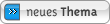
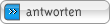
|
|
|
Einstellungen und Berechtigungen
|
|
Du kannst Beiträge in dieses Forum schreiben.
Du kannst auf Beiträge in diesem Forum antworten.
Du kannst deine Beiträge in diesem Forum nicht bearbeiten.
Du kannst deine Beiträge in diesem Forum nicht löschen.
Du kannst an Umfragen in diesem Forum nicht mitmachen.
Du kannst Dateien in diesem Forum posten
Du kannst Dateien in diesem Forum herunterladen
|
|
Impressum
| Nutzungsbedingungen
| Datenschutz
| FAQ
|  RSS RSS
Hosted by:

Copyright © 2007 - 2026
goMatlab.de | Dies ist keine offizielle Website der Firma The Mathworks
MATLAB, Simulink, Stateflow, Handle Graphics, Real-Time Workshop, SimBiology, SimHydraulics, SimEvents, and xPC TargetBox are registered trademarks and The MathWorks, the L-shaped membrane logo, and Embedded MATLAB are trademarks of The MathWorks, Inc.
|
|