|
|
|
Aus einem Simulinkmodel eine DLL-Datei erstellen |
|
| JosefPXI |

Forum-Newbie
|
 |
Beiträge: 1
|
 |
|
 |
Anmeldedatum: 11.06.13
|
 |
|
 |
Wohnort: ---
|
 |
|
 |
Version: ---
|
 |
|
|
 |
|
 Verfasst am: 11.06.2013, 17:47
Titel: Aus einem Simulinkmodel eine DLL-Datei erstellen
Verfasst am: 11.06.2013, 17:47
Titel: Aus einem Simulinkmodel eine DLL-Datei erstellen
|
 |
| |
 |
 |
Hallo Zusammen,
ich versuche gerade eine DLL-Datei aus einem SimulinkModel über RTW UND ert.tlc zu erstellen, dann bekomme ich eine Fehlermeldung und zwar:
Von RTW
Error using ==> rtw\private\issue_inv_comp_env_val_error
Invalid setting for environment variable MSDevDir or DevEnvDir.
The setting is: 'c:\program files\microsoft visual studio\common\msdev98'
You can verify the setting by checking for the existence of:
%DevEnvDir%\..\tools\vsvars32.bat (for Visual C/C++ 7.1)
%MSDevDir%\..\..\vc98\bin\vcvars32.bat (for Visual C/C++ 6.0)
%MSDevDir%\..\vc\bin\vcvars32.bat (for Visual C/C++ 5.0)
You must define MSDevDir or DevEnvDir to be:
set %DevEnvDir%=<VisualRoot>\common7\ide (for Visual C/C++ 7.1)
set %MSDevDir%=<VisualRoot>\common\msdev98 (for Visual C/C++ 6.0)
set %MSDevDir%=<VisualRoot>\sharedide (for Visual C/C++ 5.0)
This error may be due to an invalid preference file:
C:\Users\Putz\Application Data\MathWorks\MATLAB\R14SP3\mexopts.bat
Please run "mex -setup" at the MATLAB prompt to correct
Und dazu von Simulink diese Fehlermeldung:
Error building Real-Time Workshop target for block diagram 'Test56'. MATLAB error message:
Error using ==> slbuild
Error using ==> rtw\private\issue_inv_comp_env_val_error
Invalid setting for environment variable MSDevDir or DevEnvDir.
The setting is: 'c:\program files\microsoft visual studio\common\msdev98'
You can verify the setting by checking for the existence of:
%DevEnvDir%\..\tools\vsvars32.bat (for Visual C/C++ 7.1)
%MSDevDir%\..\..\vc98\bin\vcvars32.bat (for Visual C/C++ 6.0)
%MSDevDir%\..\vc\bin\vcvars32.bat (for Visual C/C++ 5.0)
You must define MSDevDir or DevEnvDir to be:
set %DevEnvDir%=<VisualRoot>\common7\ide (for Visual C/C++ 7.1)
set %MSDevDir%=<VisualRoot>\common\msdev98 (for Visual C/C++ 6.0)
set %MSDevDir%=<VisualRoot>\sharedide (for Visual C/C++ 5.0)
This error may be due to an invalid preference file:
C:\Users\Putz\Application Data\MathWorks\MATLAB\R14SP3\mexopts.bat
Please run "mex -setup" at the MATLAB prompt to correct.
Ich weiß nicht, ob ich den falschen Compiler benutzt habe oder woran das liegt
Ich wäre sehr dankbar, wenn jemand mir helfen kann oder mindestens einen Vorschlag
Josef
|
|
|
|
|
|
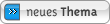
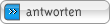
|
|
|
Einstellungen und Berechtigungen
|
|
Du kannst Beiträge in dieses Forum schreiben.
Du kannst auf Beiträge in diesem Forum antworten.
Du kannst deine Beiträge in diesem Forum nicht bearbeiten.
Du kannst deine Beiträge in diesem Forum nicht löschen.
Du kannst an Umfragen in diesem Forum nicht mitmachen.
Du kannst Dateien in diesem Forum posten
Du kannst Dateien in diesem Forum herunterladen
|
|
Impressum
| Nutzungsbedingungen
| Datenschutz
| FAQ
|  RSS RSS
Hosted by:

Copyright © 2007 - 2026
goMatlab.de | Dies ist keine offizielle Website der Firma The Mathworks
MATLAB, Simulink, Stateflow, Handle Graphics, Real-Time Workshop, SimBiology, SimHydraulics, SimEvents, and xPC TargetBox are registered trademarks and The MathWorks, the L-shaped membrane logo, and Embedded MATLAB are trademarks of The MathWorks, Inc.
|
|