|
|
|
Axis colors of matlab created PNG changes in Powepoint |
|
| nofinkski |

Forum-Anfänger
|
 |
Beiträge: 11
|
 |
|
 |
Anmeldedatum: 17.11.07
|
 |
|
 |
Wohnort: ---
|
 |
|
 |
Version: ---
|
 |
|
|
 |
|
 Verfasst am: 08.10.2013, 14:45
Titel: Axis colors of matlab created PNG changes in Powepoint
Verfasst am: 08.10.2013, 14:45
Titel: Axis colors of matlab created PNG changes in Powepoint
|
 |
Hi everybody,
i'm post-processing data with MatLab saving the images in the png format. I tried both ways saving the images:
When putting the image into a powerpoint presentation everything looks fine, but after saving the presentation the color of the axis labels, the axis itself, the grid, etc. changes from black to some random color (but usually one i used for the lines)! See attached picture for getting an impression. Is this a problem of powerpoint (I also disabled image compression) or can i modify settings in MatLab to avoid these color changes?
Thanks, Simon
| Beschreibung: |
|

Download |
| Dateiname: |
matlab_support.png |
| Dateigröße: |
113.72 KB |
| Heruntergeladen: |
532 mal |
_________________
Mathe ist kein Ar***loch!!!
|
|
|
|
|
|
| Jan S |

Moderator
|
 |
Beiträge: 11.057
|
 |
|
 |
Anmeldedatum: 08.07.10
|
 |
|
 |
Wohnort: Heidelberg
|
 |
|
 |
Version: 2009a, 2016b
|
 |
|
|
 |
|
 Verfasst am: 08.10.2013, 15:30
Titel: Re: Axis colors of matlab created PNG changes in Powepoint
Verfasst am: 08.10.2013, 15:30
Titel: Re: Axis colors of matlab created PNG changes in Powepoint
|
 |
Hi nofinkski,
You have hidden the important details by showing "..." instead:
Then your write "When putting the image into a powerpoint", but what does "putting" exactly mean here?
Please post the full code and explain the details.
I've been successful with PNGs in PowerPoit using GETFRAME and IMWRITE. Then e.g. the number of colors can be controlled by the BitDepth parameter and you can decide for writing an index or TrueColor PNG.
Kind regards, Jan
|
|
|
|
| nofinkski |
Themenstarter

Forum-Anfänger
|
 |
Beiträge: 11
|
 |
|
 |
Anmeldedatum: 17.11.07
|
 |
|
 |
Wohnort: ---
|
 |
|
 |
Version: ---
|
 |
|
|
 |
|
 Verfasst am: 08.10.2013, 15:43
Titel:
Verfasst am: 08.10.2013, 15:43
Titel:
|
 |
Actually i don't use the command print anymore, and i can't remember excactly which options i used, but i think it was something easy like:
or
but i'm not sure about the value for the resolution. I switched back to saveas as the same color changes happend to the images.
When i say putting them into Powerpoint, i mean to drag and drop the out of the Windows explorer to some Powerpoint slide.
Thanks, Simon
_________________
Mathe ist kein Ar***loch!!!
|
|
|
|
| nofinkski |
Themenstarter

Forum-Anfänger
|
 |
Beiträge: 11
|
 |
|
 |
Anmeldedatum: 17.11.07
|
 |
|
 |
Wohnort: ---
|
 |
|
 |
Version: ---
|
 |
|
|
 |
|
 Verfasst am: 08.10.2013, 15:45
Titel:
Verfasst am: 08.10.2013, 15:45
Titel:
|
 |
And thanks a lot for your reply, Jan!! I will check imwrite and getframe out.
_________________
Mathe ist kein Ar***loch!!!
|
|
|
|
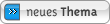
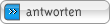
|
|
|
Einstellungen und Berechtigungen
|
|
Du kannst Beiträge in dieses Forum schreiben.
Du kannst auf Beiträge in diesem Forum antworten.
Du kannst deine Beiträge in diesem Forum nicht bearbeiten.
Du kannst deine Beiträge in diesem Forum nicht löschen.
Du kannst an Umfragen in diesem Forum nicht mitmachen.
Du kannst Dateien in diesem Forum posten
Du kannst Dateien in diesem Forum herunterladen
|
|
Impressum
| Nutzungsbedingungen
| Datenschutz
| FAQ
|  RSS RSS
Hosted by:

Copyright © 2007 - 2026
goMatlab.de | Dies ist keine offizielle Website der Firma The Mathworks
MATLAB, Simulink, Stateflow, Handle Graphics, Real-Time Workshop, SimBiology, SimHydraulics, SimEvents, and xPC TargetBox are registered trademarks and The MathWorks, the L-shaped membrane logo, and Embedded MATLAB are trademarks of The MathWorks, Inc.
|
|