|
|
|
Datentyp von Signalen festlegen |
|
| Diz |

Forum-Newbie
|
 |
Beiträge: 2
|
 |
|
 |
Anmeldedatum: 16.03.17
|
 |
|
 |
Wohnort: ---
|
 |
|
 |
Version: ---
|
 |
|
|
 |
|
 Verfasst am: 16.03.2017, 18:15
Titel: Datentyp von Signalen festlegen
Verfasst am: 16.03.2017, 18:15
Titel: Datentyp von Signalen festlegen
|
 |
Hallo,
gleich mal zu meiner Frage.
Alle Signale in Simulink werden ja standardmäßig in double gerechnet. Nun möchte ich, dass alle Signale in float (single) gerechnet werden. Dazu hab ich folgendes ergoogelt:
https://de.mathworks.com/help/simul.....simulink.numerictype.html
Der erste Satz lautet gleich mal: "1.Create an instance of this class in the MATLAB® base workspace, a model workspace, or a data dictionary. "
Ja wie erzeug ich denn ein Objekt dieser Klasse???
Ich hoff Ihr könnt mir weiterhelfen!
BG
Didi
|
|
|
|
|
|
| huhu0815 |

Forum-Century
|
 |
Beiträge: 141
|
 |
|
 |
Anmeldedatum: 20.02.14
|
 |
|
 |
Wohnort: Dresden
|
 |
|
 |
Version: R2013b, R2014b, R2016b, R2018a
|
 |
|
|
 |
|
 Verfasst am: 16.03.2017, 19:48
Titel:
Verfasst am: 16.03.2017, 19:48
Titel:
|
 |
Hi,
was hindert dich dran ein DataType Conversion Block einzusetzen und den so einzustellen, dass dort ein Single raus kommt?
Im Base Workspace kannst du z.B. eine Single Variable erzeugen mit:
oder eben als Simulink Object
Viele Grüße
|
|
|
|
| Diz |
Themenstarter

Forum-Newbie
|
 |
Beiträge: 2
|
 |
|
 |
Anmeldedatum: 16.03.17
|
 |
|
 |
Wohnort: ---
|
 |
|
 |
Version: ---
|
 |
|
|
 |
|
 Verfasst am: 17.03.2017, 09:48
Titel:
Verfasst am: 17.03.2017, 09:48
Titel:
|
 |
Hallo huhu,
das wollte ich so nicht machen, weils einfach extrem umständlich und mühsam ist und wieder stundenlange Fehlersuche nach sich ziehen wird, wenn ich jeden Block einzeln ändere. Würd das gern global auf single festlegen...
BG[/code]
|
|
|
|
| Andreas Goser |

Forum-Meister
|
 |
Beiträge: 3.654
|
 |
|
 |
Anmeldedatum: 04.12.08
|
 |
|
 |
Wohnort: Ismaning
|
 |
|
 |
Version: 1.0
|
 |
|
|
 |
|
 Verfasst am: 17.03.2017, 13:23
Titel:
Verfasst am: 17.03.2017, 13:23
Titel:
|
 |
| |
 |
 |
Ich habe das hier gefunden, kann es persönlich aber nicht abschätzen, ob es releaseabhängig und nützlich ist. Bitte um Feedback:
This can be done using the Fixed-Point Tool option in the Analysis menu. It is part of base Simulink. Here is the relevant documentation:
>> web(fullfile(docroot, 'simulink/ug/working-with-data-types.html#bsok_ke-1'));
Another way to do this is an option under the Optimization pane in Configuration Parameters:-
>> web(fullfile(docroot, 'simulink/gui/optimization-pane-general.html#bt0bqvr-1'));
This is not necessarily an option to switch between double and single precision computation strictly. However, the following changes would essentially apply single precision to all blocks in the model.
(1) Change the option in Configuration Parameters of 'Default for underspecified data type' to 'single'.
(2) Specify the data type under Signal Attributes tab in the Block Parameters dialog box for all blocks to be 'Inherited'.
(3) On clicking 'Ctrl + D' (Update diagram), and Display > Signal & Ports > Port Data Types selected, all signals values change to single precision.
These are some references that may be helpful for Model Advisor checks necessary in such scenarios:
>> web(fullfile(docroot, 'simulink/slref/simulink-checks_bq6d4aa-1.html#btzpiip-1'));
This option could be removed outside of Fixed-Point Tool option under Analysis menu. This has been recorded with the relevant Development team.
|
|
|
|
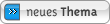
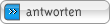
|
|
|
Einstellungen und Berechtigungen
|
|
Du kannst Beiträge in dieses Forum schreiben.
Du kannst auf Beiträge in diesem Forum antworten.
Du kannst deine Beiträge in diesem Forum nicht bearbeiten.
Du kannst deine Beiträge in diesem Forum nicht löschen.
Du kannst an Umfragen in diesem Forum nicht mitmachen.
Du kannst Dateien in diesem Forum posten
Du kannst Dateien in diesem Forum herunterladen
|
|
Impressum
| Nutzungsbedingungen
| Datenschutz
| FAQ
|  RSS RSS
Hosted by:

Copyright © 2007 - 2026
goMatlab.de | Dies ist keine offizielle Website der Firma The Mathworks
MATLAB, Simulink, Stateflow, Handle Graphics, Real-Time Workshop, SimBiology, SimHydraulics, SimEvents, and xPC TargetBox are registered trademarks and The MathWorks, the L-shaped membrane logo, and Embedded MATLAB are trademarks of The MathWorks, Inc.
|
|