|
|
|
Fehler in Level2 M-filesfunc SetInputPortSamplingMode method |
|
| evelin |
Gast
|
 |
Beiträge: ---
|
 |
|
 |
Anmeldedatum: ---
|
 |
|
 |
Wohnort: ---
|
 |
|
 |
Version: ---
|
 |
|
|
 |
|
 Verfasst am: 02.08.2010, 11:57
Titel: Fehler in Level2 M-filesfunc SetInputPortSamplingMode method
Verfasst am: 02.08.2010, 11:57
Titel: Fehler in Level2 M-filesfunc SetInputPortSamplingMode method
|
 |
Gruß an Alle,
habe folgendes Problem, hab in Simulink eine Level2M-file erstellt und meiner Meinung nach alles in der entsprechenden ...sfunc eingestellt.
Modellblock hat 4 Eingänge und 3 Ausgänge
folgende Fehlermeldung macht mir zu schaffen:
Level-2 M-file S-function 'mechanic_modell_sfunc' does not have a 'SetInputPortSamplingMode' method. When a Level-2 M-file S-function with multiple output ports has dynamic sampling mode setting for any of its ports, it is necessary to register a 'SetInputPortSamplingMode' method
Folgender Auszug aus Quellcode......
Was muss ich ändern oder hinzufügen?
Danke schon mal
evelin
_Peter_: Bitte Codeumgebung nutzen. Danke.
|
|
|
|
|
|
| SonnyRed |

Forum-Newbie
|
 |
Beiträge: 6
|
 |
|
 |
Anmeldedatum: 11.07.11
|
 |
|
 |
Wohnort: ---
|
 |
|
 |
Version: ---
|
 |
|
|
 |
|
 Verfasst am: 18.07.2011, 13:44
Titel: Sampling Mode
Verfasst am: 18.07.2011, 13:44
Titel: Sampling Mode
|
 |
Hi Evelin,
du musst den Eigenschaften der Inputs und Outputs die Sampling Mode hinzufügen.
bsp.
Viel Erfolg
_Peter_: Bitte Codeumgebung nutzen. Danke.
|
|
|
|
| SonnyRed |

Forum-Newbie
|
 |
Beiträge: 6
|
 |
|
 |
Anmeldedatum: 11.07.11
|
 |
|
 |
Wohnort: ---
|
 |
|
 |
Version: ---
|
 |
|
|
 |
|
 Verfasst am: 18.07.2011, 13:49
Titel: Sampling Mode
Verfasst am: 18.07.2011, 13:49
Titel: Sampling Mode
|
 |
Hi Evelin,
du musst den Eigenschaften der Inputs und Outputs die Sampling Mode hinzufügen.
bsp.
block.InputPort(1).Dimension=1;
block.InputPort(1).SamplingMode='Sample';
block.InputPort(2).Dimension=1;
[b]block.InputPort(2).SamplingMode='Sample';
block.OutputPort(1).Dimension=1;
[b]block.OutputPort(1).SamplingMode='Sample';
block.OutputPort(2).Dimension=1;
[b]block.OutputPort(2).SamplingMode='Sample';
Viel Erfolg
|
|
|
|
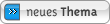
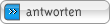
|
|
|
Einstellungen und Berechtigungen
|
|
Du kannst Beiträge in dieses Forum schreiben.
Du kannst auf Beiträge in diesem Forum antworten.
Du kannst deine Beiträge in diesem Forum nicht bearbeiten.
Du kannst deine Beiträge in diesem Forum nicht löschen.
Du kannst an Umfragen in diesem Forum nicht mitmachen.
Du kannst Dateien in diesem Forum posten
Du kannst Dateien in diesem Forum herunterladen
|
|
Impressum
| Nutzungsbedingungen
| Datenschutz
| FAQ
|  RSS RSS
Hosted by:

Copyright © 2007 - 2026
goMatlab.de | Dies ist keine offizielle Website der Firma The Mathworks
MATLAB, Simulink, Stateflow, Handle Graphics, Real-Time Workshop, SimBiology, SimHydraulics, SimEvents, and xPC TargetBox are registered trademarks and The MathWorks, the L-shaped membrane logo, and Embedded MATLAB are trademarks of The MathWorks, Inc.
|
|