|
|
| Matthias123 |
Gast
|
 |
Beiträge: ---
|
 |
|
 |
Anmeldedatum: ---
|
 |
|
 |
Wohnort: ---
|
 |
|
 |
Version: ---
|
 |
|
|
 |
|
 Verfasst am: 13.04.2012, 09:24
Titel: Fehler mit java??
Verfasst am: 13.04.2012, 09:24
Titel: Fehler mit java??
|
 |
| |
 |
 |
Hallo
wenn ich Matlab starte kommt am anfang immer eine Fehlermeldung:
Warning: C:\Program Files\MATLAB\R2011b\toolbox\local\pathdef.m not found.
Toolbox Path Cache is not being used. Type 'help toolbox_path_cache' for more info
Undefined function or variable 'ispc'.
Warning: MATLAB did not appear to successfully set the search path. To recover for this session of MATLAB, type "restoredefaultpath;matlabrc". To find out how to avoid this warning the next time you start MATLAB, type "docsearch problem path" after recovering for this session.
Warning: Duplicate directory name: C:\Program Files\MATLAB\R2011b\toolbox\local.
Warning: Initializing Handle Graphics failed in matlabrc.
This indicates a potentially serious problem in your MATLAB setup,
which should be resolved as soon as possible. Error detected was:
MATLAB:undefinedVarOrClass
Undefined variable "graphics" or class "graphics.internal.initializeMATLABRoot".
Warning: Initializing Java preferences failed in matlabrc.
This indicates a potentially serious problem in your MATLAB setup,
which should be resolved as soon as possible. Error detected was:
MATLAB:UndefinedFunction
Undefined function 'usejava' for input arguments of type 'char'.
> In matlabrc at 113
Warning: Failed to add default profiler filters.
> In matlabrc at 161
Im Programm kann ich dann weder die Funktion help, plot usw... ausführen... also ist es so recht unbrauchbar...
hab irgendwie die Vermutung gehabt (auch wenns wahrscheinlich nicht stimmt) dass es mit java zu tun hat, hab java neu installiert, nix gebracht, matlab 2 mal neu installiert, nix gebracht
(bei der installation kommt am ende immer eine Fehlermeldung (bei 99%) bzw entsteht wenn ich das setup ausführen will eine hs_err_pid datei wo sowas drinnen steht:
#
# A fatal error has been detected by the Java Runtime Environment:
#
# EXCEPTION_ACCESS_VIOLATION (0xc0000005) at pc=0x0000000076e30895, pid=2000, tid=3900
#
# JRE version: 6.0_17-b04
# Java VM: Java HotSpot(TM) 64-Bit Server VM (14.3-b01 mixed mode windows-amd64 )
# Problematic frame:
# C [ntdll.dll+0x50895]
#
# If you would like to submit a bug report, please visit:
# http://java.sun.com/webapps/bugreport/crash.jsp
#
und dann noch viele tabellen....
Also noch mal zusammengefasst:
also ab und zu schaffe ich es es zu installieren, aber nur bis 99%, programm lässt sich dann öffnen, aber ich kann viele funktionen nicht ausführen, weiß jetzt nicht mehr weiter was ich noch versuchen kann außer java neu installieren, matlab neu installieren usw.
(Matlab wurde online bezogen, hab downgeloadete Dateien mit Prüfsummen verglichen, die passen(auch 2 mal gedownloadet))
wenn ich z.b.
help irgendwas eingebe kommt
Undefined function 'help' for input arguments of type 'char'.
bei plot
Unable to find the proper "@graph2d" directory.
Danke für eure Hilfe
|
|
|
|
|
|
| Harald |

Forum-Meister
|
 |
Beiträge: 24.502
|
 |
|
 |
Anmeldedatum: 26.03.09
|
 |
|
 |
Wohnort: Nähe München
|
 |
|
 |
Version: ab 2017b
|
 |
|
|
 |
|
 Verfasst am: 13.04.2012, 09:44
Titel:
Verfasst am: 13.04.2012, 09:44
Titel:
|
 |
Hallo,
auf welcher Plattform / welchem Betriebssystem versuchst du zu installieren?
Grüße,
Harald
|
|
|
|
| Matthias123 |
Gast
|
 |
Beiträge: ---
|
 |
|
 |
Anmeldedatum: ---
|
 |
|
 |
Wohnort: ---
|
 |
|
 |
Version: ---
|
 |
|
|
 |
|
 Verfasst am: 13.04.2012, 09:53
Titel:
Verfasst am: 13.04.2012, 09:53
Titel:
|
 |
|
|
|
| Jan S |

Moderator
|
 |
Beiträge: 11.057
|
 |
|
 |
Anmeldedatum: 08.07.10
|
 |
|
 |
Wohnort: Heidelberg
|
 |
|
 |
Version: 2009a, 2016b
|
 |
|
|
 |
|
 Verfasst am: 13.04.2012, 10:01
Titel: Re: Fehler mit java??
Verfasst am: 13.04.2012, 10:01
Titel: Re: Fehler mit java??
|
 |
Hallo Matthias123,
| Zitat: |
| Warning: C:\Program Files\MATLAB\R2011b\toolbox\local\pathdef.m not found. |
Dies ist eine dramatsiche Warnung. So wird Matlab, wie Du ja merkst, nicht laufen.
| Zitat: |
(bei der installation kommt am ende immer eine Fehlermeldung (bei 99%) bzw entsteht wenn ich das setup ausführen will eine hs_err_pid datei wo sowas drinnen steht:
#
# A fatal error has been detected by the Java Runtime Environment: |
Wenn die Installation nicht zu 100% durchläuft, ist Matlab nicht richtig installiert. Deinstalliere es so gut wie möglich, beseitige alle Spuren von der Platte und aus der Registry. Bevor Du einen neuen Installations-Versuch startest, würde ich nochmal die Installations-Dateien überprüfen. Dabei ist sicherlich der technische Support behilflich, z.B. mit den entsprechenden MD5 Summen.
Gruß, Jan Simon
|
|
|
|
| Matthias123 |
Gast
|
 |
Beiträge: ---
|
 |
|
 |
Anmeldedatum: ---
|
 |
|
 |
Wohnort: ---
|
 |
|
 |
Version: ---
|
 |
|
|
 |
|
 Verfasst am: 13.04.2012, 10:37
Titel:
Verfasst am: 13.04.2012, 10:37
Titel:
|
 |
| |
 |
 |
So alles komplett gelöscht, auch registry
beim setup kommt nach wie vor "The application encountered an unexpected error and needs to close. You may want to try re-installing your product. More information can be found at C:.... mathworks_Matthias.log
Das steht in der Datei:
(Apr 13, 2012 11:29:45) ##################################################################
(Apr 13, 2012 11:29:45) #
(Apr 13, 2012 11:29:45) # Today's Date:
(Apr 13, 2012 11:29:45) Fri Apr 13 11:29:45 CEST 2012
(Apr 13, 2012 11:29:45)
(Apr 13, 2012 11:29:45) System Info
(Apr 13, 2012 11:29:45) OS: Windows 7 6.1
(Apr 13, 2012 11:29:45) Arch: amd64
(Apr 13, 2012 11:29:45) Data Model: 64
(Apr 13, 2012 11:29:45) Language: de
(Apr 13, 2012 11:29:45) Java Vendor: Sun Microsystems Inc.
(Apr 13, 2012 11:29:45) Java Home: d:\program files (x86)\matlab\mla1105\sys\java\jre\win64\jre
(Apr 13, 2012 11:29:45) Java Version: 1.6.0_17
(Apr 13, 2012 11:29:45) Java VM Name: Java HotSpot(TM) 64-Bit Server VM
(Apr 13, 2012 11:29:45) Java Class Path:
(Apr 13, 2012 11:29:45) User Name: Matthias
(Apr 13, 2012 11:29:45) Current Directory: D:\Program Files (x86)\MATLAB\MLA1105
(Apr 13, 2012 11:29:45) Input arguments:
(Apr 13, 2012 11:29:45) root d:\program files (x86)\matlab\mla1105
(Apr 13, 2012 11:29:45) tmpdir d:\program files (x86)\matlab\mla1105
(Apr 13, 2012 11:29:45) standalone true
(Apr 13, 2012 11:30:19) Default Installation Folder: C:\Program Files\MATLAB\R2011b
(Apr 13, 2012 11:30:21) The destination folder C:\Program Files\MATLAB\R2011b\ does not exist. Would you like to create it?
(Apr 13, 2012 11:30:23) Confirmation Text:
Installation folder:
C:\Program Files\MATLAB\R2011b
License number:
*******
Products:
MATLAB 7.13
Simulink 7.8
Bioinformatics Toolbox 4.0
Control System Toolbox 9.2
Curve Fitting Toolbox 3.2
Data Acquisition Toolbox 3.0
DSP System Toolbox 8.1
Image Processing Toolbox 7.3
Instrument Control Toolbox 3.0
Optimization Toolbox 6.1
Signal Processing Toolbox 6.16
SimMechanics 3.2.3
Simscape 3.6
Stateflow 7.8
Statistics Toolbox 7.6
Symbolic Math Toolbox 5.7
(Apr 13, 2012 11:30:2 Task MATLAB R2011b Startup Accelerator for C:\Program Files\MATLAB\R2011b does not exist Task MATLAB R2011b Startup Accelerator for C:\Program Files\MATLAB\R2011b does not exist
(Apr 13, 2012 11:30:2 Installing Product: MATLAB 7.13 Installing Product: MATLAB 7.13
(Apr 13, 2012 11:31:07) Installing Product: Simulink 7.8
(Apr 13, 2012 11:31:41) Installing Product: Bioinformatics Toolbox 4.0
(Apr 13, 2012 11:31:46) Installing Product: Control System Toolbox 9.2
(Apr 13, 2012 11:31:52) Installing Product: Curve Fitting Toolbox 3.2
(Apr 13, 2012 11:31:53) Installing Product: Data Acquisition Toolbox 3.0
(Apr 13, 2012 11:31:54) Installing Product: DSP System Toolbox 8.1
(Apr 13, 2012 11:32:0 Installing Product: Image Processing Toolbox 7.3 Installing Product: Image Processing Toolbox 7.3
(Apr 13, 2012 11:32:14) Installing Product: Instrument Control Toolbox 3.0
(Apr 13, 2012 11:32:16) Installing Product: Optimization Toolbox 6.1
(Apr 13, 2012 11:32:17) Installing Product: Signal Processing Toolbox 6.16
(Apr 13, 2012 11:32:31) Installing Product: SimMechanics 3.2.3
(Apr 13, 2012 11:32:37) Installing Product: Simscape 3.6
(Apr 13, 2012 11:32:41) Installing Product: Stateflow 7.8
(Apr 13, 2012 11:32:42) Installing Product: Statistics Toolbox 7.6
(Apr 13, 2012 11:32:45) Installing Product: Symbolic Math Toolbox 5.7
(Apr 13, 2012 11:32:4 setting HKEY_LOCAL_MACHINE\Software\MathWorks\MATLAB\7.13 to C:\Program Files\MATLAB\R2011b setting HKEY_LOCAL_MACHINE\Software\MathWorks\MATLAB\7.13 to C:\Program Files\MATLAB\R2011b
(Apr 13, 2012 11:32:4 Registering mwwinsound.dll Registering mwwinsound.dll
(Apr 13, 2012 11:32:4 Running [C:\Windows\system32\regsvr32.exe, /s, "C:\Program Files\MATLAB\R2011b\toolbox\daq\daq\private\mwwinsound.dll"] Running [C:\Windows\system32\regsvr32.exe, /s, "C:\Program Files\MATLAB\R2011b\toolbox\daq\daq\private\mwwinsound.dll"]
(Apr 13, 2012 11:32:4 Registering mwsamp.ocx Registering mwsamp.ocx
(Apr 13, 2012 11:32:4 Running [C:\Windows\system32\regsvr32.exe, /s, "C:\Program Files\MATLAB\R2011b\toolbox\matlab\winfun\win64\mwsamp.ocx"] Running [C:\Windows\system32\regsvr32.exe, /s, "C:\Program Files\MATLAB\R2011b\toolbox\matlab\winfun\win64\mwsamp.ocx"]
(Apr 13, 2012 11:32:4 Registering mwsamp2.ocx Registering mwsamp2.ocx
(Apr 13, 2012 11:32:4 Running [C:\Windows\system32\regsvr32.exe, /s, "C:\Program Files\MATLAB\R2011b\toolbox\matlab\winfun\win64\mwsamp2.ocx"] Running [C:\Windows\system32\regsvr32.exe, /s, "C:\Program Files\MATLAB\R2011b\toolbox\matlab\winfun\win64\mwsamp2.ocx"]
(Apr 13, 2012 11:32:4 registering assembly dotnetcli.dll in group MathWorks_Zone registering assembly dotnetcli.dll in group MathWorks_Zone
(Apr 13, 2012 11:32:4 Calling getDotNetFrameworkLocation Calling getDotNetFrameworkLocation
(Apr 13, 2012 11:32:4 getDotNetFrameworkLocation: C:\Windows\Microsoft.NET\Framework64\v2.0.50727\ getDotNetFrameworkLocation: C:\Windows\Microsoft.NET\Framework64\v2.0.50727\
(Apr 13, 2012 11:32:4 Calling doesMWSecurityZoneExist for MathWorks_Zone Calling doesMWSecurityZoneExist for MathWorks_Zone
(Apr 13, 2012 11:32:4 doesMWSecurityZoneExist: true doesMWSecurityZoneExist: true
(Apr 13, 2012 11:32:4 Calling doesCodeSubGroupExist for dotnetcli in code group MathWorks_Zone Calling doesCodeSubGroupExist for dotnetcli in code group MathWorks_Zone
(Apr 13, 2012 11:32:4 doesCodeSubGroupExist: true doesCodeSubGroupExist: true
(Apr 13, 2012 11:32:4 Modify the system path if necessary. Modify the system path if necessary.
(Apr 13, 2012 11:32:4 java.util.concurrent.ExecutionException: java.lang.NullPointerException java.util.concurrent.ExecutionException: java.lang.NullPointerException
at java.util.concurrent.FutureTask$Sync.innerGet(Unknown Source)
at java.util.concurrent.FutureTask.get(Unknown Source)
at javax.swing.SwingWorker.get(Unknown Source)
at com.mathworks.wizard.worker.WorkerImpl.done(WorkerImpl.java:33)
at javax.swing.SwingWorker$5.run(Unknown Source)
at javax.swing.SwingWorker$DoSubmitAccumulativeRunnable.run(Unknown Source)
at sun.swing.AccumulativeRunnable.run(Unknown Source)
at javax.swing.SwingWorker$DoSubmitAccumulativeRunnable.actionPerformed(Unknown Source)
at javax.swing.Timer.fireActionPerformed(Unknown Source)
at javax.swing.Timer$DoPostEvent.run(Unknown Source)
at java.awt.event.InvocationEvent.dispatch(Unknown Source)
at java.awt.EventQueue.dispatchEvent(Unknown Source)
at java.awt.EventDispatchThread.pumpOneEventForFilters(Unknown Source)
at java.awt.EventDispatchThread.pumpEventsForFilter(Unknown Source)
at java.awt.EventDispatchThread.pumpEventsForHierarchy(Unknown Source)
at java.awt.EventDispatchThread.pumpEvents(Unknown Source)
at java.awt.EventDispatchThread.pumpEvents(Unknown Source)
at java.awt.EventDispatchThread.run(Unknown Source)
Caused by: java.lang.NullPointerException
at com.mathworks.install.command.InsertPathIntoSystemPathCommand.getPathEntries(InsertPathIntoSystemPathCommand.java:308)
at com.mathworks.install.command.InsertPathIntoSystemPathCommand.entryAlreadyInPath(InsertPathIntoSystemPathCommand.java:298)
at com.mathworks.install.command.InsertPathIntoSystemPathCommand.addEntryToPathBeforeOlderAndEqualAppVersions(InsertPathIntoSystemPathCommand.java:123)
at com.mathworks.install.command.InsertPathIntoSystemPathCommand.execute(InsertPathIntoSystemPathCommand.java:5
at com.mathworks.install.InstallModule$1.installProducts(InstallModule.java:209)
at com.mathworks.install.InstallerImpl.install(InstallerImpl.java:100)
at com.mathworks.installwizard.command.DWSInstaller.install(DWSInstaller.java:121)
at com.mathworks.installwizard.model.InstallTask.execute(InstallTask.java:42)
at com.mathworks.installwizard.model.AbstractBackgroundTask.call(AbstractBackgroundTask.java:82)
at com.mathworks.installwizard.model.AbstractBackgroundTask.call(AbstractBackgroundTask.java:26)
at com.mathworks.wizard.worker.WorkerImpl.doInBackground(WorkerImpl.java:24)
at javax.swing.SwingWorker$1.call(Unknown Source)
at java.util.concurrent.FutureTask$Sync.innerRun(Unknown Source)
at java.util.concurrent.FutureTask.run(Unknown Source)
at javax.swing.SwingWorker.run(Unknown Source)
at java.util.concurrent.ThreadPoolExecutor$Worker.runTask(Unknown Source)
at java.util.concurrent.ThreadPoolExecutor$Worker.run(Unknown Source)
at java.lang.Thread.run(Unknown Source)
(Apr 13, 2012 11:32:4 Error: The application encountered an unexpected error and needs to close. You may want to try re-installing your product(s). More information can be found at C:\Users\Matthias\AppData\Local\Temp\mathworks_Matthias.log Error: The application encountered an unexpected error and needs to close. You may want to try re-installing your product(s). More information can be found at C:\Users\Matthias\AppData\Local\Temp\mathworks_Matthias.log
Das mit dem Technischen Support ist so ne Sache bei ner Studentenlizens, soweit ich weiß gibs keinen... aber ich hab die MD5 summen von der Uni direkt bekommen, die stimmen...
|
|
|
|
| Andreas Goser |

Forum-Meister
|
 |
Beiträge: 3.654
|
 |
|
 |
Anmeldedatum: 04.12.08
|
 |
|
 |
Wohnort: Ismaning
|
 |
|
 |
Version: 1.0
|
 |
|
|
 |
|
 Verfasst am: 13.04.2012, 10:46
Titel:
Verfasst am: 13.04.2012, 10:46
Titel:
|
 |
Anhand der Produktnamen würde ich vermuten es ist keine Studentenversion, sondern eine normale Hochschullizenz, die dann auch vollen Support hat. Es kommt nicht auf den Status des Nutzers (Student vs. Forscher/Entwickler), sondern auf den Wartungsvertrag der Lizenz an. Und es gibt halt keine wartungsverträge für Studentenversionen.
In jeden Fall bekommen Nutzer der Studentenversion Unterstützung im Bereich "Installationssupport", also Download, Installation, Aktivierung, Startup.
Andreas
|
|
|
|
| Matthias123 |
Gast
|
 |
Beiträge: ---
|
 |
|
 |
Anmeldedatum: ---
|
 |
|
 |
Wohnort: ---
|
 |
|
 |
Version: ---
|
 |
|
|
 |
|
 Verfasst am: 13.04.2012, 11:02
Titel:
Verfasst am: 13.04.2012, 11:02
Titel:
|
 |
Danke für die info ich hab nur das wiederholt was man uns auf der uni seite liest
ich kontaktiere den support mal dann wirds hoffendlich klappen
|
|
|
|
| Andreas Goser |

Forum-Meister
|
 |
Beiträge: 3.654
|
 |
|
 |
Anmeldedatum: 04.12.08
|
 |
|
 |
Wohnort: Ismaning
|
 |
|
 |
Version: 1.0
|
 |
|
|
 |
|
 Verfasst am: 13.04.2012, 14:16
Titel:
Verfasst am: 13.04.2012, 14:16
Titel:
|
 |
Ich würde mich freuen die Infos von der Uniseite (Link oder Inhalt) per Email zu bekommen. Danke.
Andreas
|
|
|
|
| Matthias123 |
Gast
|
 |
Beiträge: ---
|
 |
|
 |
Anmeldedatum: ---
|
 |
|
 |
Wohnort: ---
|
 |
|
 |
Version: ---
|
 |
|
|
 |
|
 Verfasst am: 14.04.2012, 10:57
Titel:
Verfasst am: 14.04.2012, 10:57
Titel:
|
 |
Hi,
habe rücksprache von Matlab support bekommen;
Für alle dies interessiert, bzw das selbe problem mal haben:
es liegt wohl daran, dass bei mir unter Systemsteuerung/System/erweiterte Systemsteuerung/erweitert/Umgebungsvariablen die Systemvariable "Path" weg ist (also wurde irgendwann davor wohl gelöscht, natürlich nicht von MATLAB)
Versuche sie jetzt wiederherzustellen, nur mit den Standartwert alleine klappt die installation trotzdem noch nicht bei mir... aber jetzt weiß ich wenigstens worans liegt 
Also, alle die mal ein ähnliches problem haben, schaut ob ihr diese Systemvariable habt, wenn nicht liegts wohl daran
|
|
|
|
| Jan S |

Moderator
|
 |
Beiträge: 11.057
|
 |
|
 |
Anmeldedatum: 08.07.10
|
 |
|
 |
Wohnort: Heidelberg
|
 |
|
 |
Version: 2009a, 2016b
|
 |
|
|
 |
|
 Verfasst am: 14.04.2012, 13:37
Titel:
Verfasst am: 14.04.2012, 13:37
Titel:
|
 |
Hallo Matthias123,
Danke für die Erklärung des Fehlers.
Lass es mich mal so sagen: Die Fehlermeldung besaß nur einen begrenzten Informationsgehalt und es gibt ein gutes Verbesserungspotential. ;-)
Gruß, Jan
|
|
|
|
| Gast |
|
 |
Beiträge: ---
|
 |
|
 |
Anmeldedatum: ---
|
 |
|
 |
Wohnort: ---
|
 |
|
 |
Version: ---
|
 |
|
|
 |
|
 Verfasst am: 15.01.2015, 20:59
Titel:
Verfasst am: 15.01.2015, 20:59
Titel:
|
 |
Hallo, ich hatte das gleiche Problem und konnte dank dieser Beiträge hier die Lösung finden.
In der Systemvariable "Path" (hatte erst in "path" gesucht...) stand zwar Matlab drin:
D:\[...]\MatLAB\runtime\win64;D:\[...]\MatLAB\bin;
jedoch hatte sich Lucidlogix Virtu falsch dazugetragen (2 x Semikolon vor dem Pfad und keines dahinter)
Das hat vermutlich MatLab irritiert.
|
|
|
|
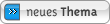
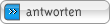
|
|
|
Einstellungen und Berechtigungen
|
|
Du kannst Beiträge in dieses Forum schreiben.
Du kannst auf Beiträge in diesem Forum antworten.
Du kannst deine Beiträge in diesem Forum nicht bearbeiten.
Du kannst deine Beiträge in diesem Forum nicht löschen.
Du kannst an Umfragen in diesem Forum nicht mitmachen.
Du kannst Dateien in diesem Forum posten
Du kannst Dateien in diesem Forum herunterladen
|
|
Impressum
| Nutzungsbedingungen
| Datenschutz
| FAQ
|  RSS RSS
Hosted by:

Copyright © 2007 - 2026
goMatlab.de | Dies ist keine offizielle Website der Firma The Mathworks
MATLAB, Simulink, Stateflow, Handle Graphics, Real-Time Workshop, SimBiology, SimHydraulics, SimEvents, and xPC TargetBox are registered trademarks and The MathWorks, the L-shaped membrane logo, and Embedded MATLAB are trademarks of The MathWorks, Inc.
|
|