|
|
|
Fehlermeldung "undefined symbol..." |
|
| Gast354 |
Gast
|
 |
Beiträge: ---
|
 |
|
 |
Anmeldedatum: ---
|
 |
|
 |
Wohnort: ---
|
 |
|
 |
Version: ---
|
 |
|
|
 |
|
 Verfasst am: 15.01.2014, 17:54
Titel: Fehlermeldung "undefined symbol..."
Verfasst am: 15.01.2014, 17:54
Titel: Fehlermeldung "undefined symbol..."
|
 |
| |
 |
 |
Hallo, habe ein problem mit einem simulink/carnotblockset-schaltbild, bei welchem sich eine s-funktion des blocksets beim kompilieren querstellt. das schaltbild soll von matlab 2007 auf 2012a geupdated werden und es funktioniert alles, bis auf dieses eine (heat-capacity)modul.
es geht nur um die letzte fehlermeldung
"Error! E2028: heat_capacity_ is an undefined reference
file capfluid.obj(D:\PROGRA~1\MATLAB\R2012a\toolbox\simulink\carnot\capfluid.c): undefined symbol heat_capacity_
gmake: *** [../portierung.rxw32] Error 1
### Build procedure for model: 'portierung' aborted due to an error."
vllt weiss jemand rat, bin relativ unerfahren mit kompilern und simulink.
hier der gesamte angezeigte text:
"
### Starting build procedure for model: portierung
### Generating code into build folder: D:\Dokumente und Einstellungen\Simulationen\Desktop\dennis\wp-p\portierung_rtwin_win32
Warning: Matching "From" for "Goto" 'portierung/Subsystem/Goto10' not found
Warning: Matching "From" for "Goto" 'portierung/Subsystem/Goto11' not found
Warning: Matching "From" for "Goto" 'portierung/Subsystem/Goto12' not found
Warning: Matching "From" for "Goto" 'portierung/Subsystem/Goto13' not found
Warning: Matching "From" for "Goto" 'portierung/Subsystem/Goto14' not found
Warning: Matching "From" for "Goto" 'portierung/Subsystem/Goto15' not found
Warning: Matching "From" for "Goto" 'portierung/Subsystem/Goto16' not found
Warning: Matching "From" for "Goto" 'portierung/Subsystem/Goto9' not found
Warning: Output port 1 of 'portierung/Lastmodell/Demux1' is not connected.
Warning: Output port 7 of 'portierung/Lastmodell/Demux1' is not connected.
Warning: Output port 2 of 'portierung/Mittelung/S-R Flip-Flop1' is not connected.
Warning: Output port 2 of 'portierung/Mittelung/Zähler/S-R Flip-Flop' is not connected.
Warning: Output port 2 of 'portierung/Mittelung/Zähler/S-R Flip-Flop1' is not connected.
Warning: Input port 3 of 'portierung/Mux' is not connected.
Warning: The sample time 1 of 'portierung/Mittelung/Data Type Conversion1' at input port 1 is different from the sample time 0.1 of
'portierung/Mittelung/Constant2' at output port 1. Consider inserting a Rate Transition block between the two ports. Alternatively, you can control
the diagnostic action for unspecified rate transitions by changing the option "Multitask (or Single task) rate transition" on the Sample Time
Diagnostics pane of the Configuration Parameters dialog box.
Warning: The sample time 1 of 'portierung/Mittelung/Zähler/Switch' at input port 2 is different from the sample time 0.1 of
'portierung/Mittelung/Constant2' at output port 1. Consider inserting a Rate Transition block between the two ports. Alternatively, you can control
the diagnostic action for unspecified rate transitions by changing the option "Multitask (or Single task) rate transition" on the Sample Time
Diagnostics pane of the Configuration Parameters dialog box.
Warning: The sample time 1 of 'portierung/Mittelung/Zähler/Switch1' at input port 2 is different from the sample time 0.1 of
'portierung/Mittelung/Constant2' at output port 1. Consider inserting a Rate Transition block between the two ports. Alternatively, you can control
the diagnostic action for unspecified rate transitions by changing the option "Multitask (or Single task) rate transition" on the Sample Time
Diagnostics pane of the Configuration Parameters dialog box.
Warning: Parameter precision loss occurred for 'Runtime Gain (internal variable)'. The parameter's value cannot be represented exactly using the
run-time data type. A small quantization error has occurred. To disable this warning or error, in the Configuration Parameters > Diagnostics > Data
Validity pane, set the 'Detect precision loss' option in the Parameters group to 'none'.
Warning: The initial output of Outport 'portierung/Subsystem/Datenmittelung/Mittelung/SubSystem2/Out1' is set to [] which might cause unexpected
initialization. If you want output port 1 of Subsystem 'portierung/Subsystem/Datenmittelung/Mittelung/SubSystem2' to have the same initial value as
the Outport source, 'portierung/Subsystem/Datenmittelung/Mittelung/SubSystem2/Discrete-Time Integrator', please explicitly set this initial output
value on 'portierung/Subsystem/Datenmittelung/Mittelung/SubSystem2/Out1'. To turn off this warning message, uncheck the Data Validity option "Check
undefined subsystem initial output" in the Diagnostics page of the Configuration Parameters dialog
Warning: Parameter precision loss occurred for 'Gain'. The parameter's value cannot be represented exactly using the run-time data type. A small
quantization error has occurred. To disable this warning or error, in the Configuration Parameters > Diagnostics > Data Validity pane, set the 'Detect
precision loss' option in the Parameters group to 'none'.
Warning: Parameter precision loss occurred for 'Runtime Gain (internal variable)'. The parameter's value cannot be represented exactly using the
run-time data type. A small quantization error has occurred. To disable this warning or error, in the Configuration Parameters > Diagnostics > Data
Validity pane, set the 'Detect precision loss' option in the Parameters group to 'none'.
Warning: The initial output of Outport 'portierung/Subsystem/Datenmittelung1/Mittelung/SubSystem2/Out1' is set to [] which might cause unexpected
initialization. If you want output port 1 of Subsystem 'portierung/Subsystem/Datenmittelung1/Mittelung/SubSystem2' to have the same initial value as
the Outport source, 'portierung/Subsystem/Datenmittelung1/Mittelung/SubSystem2/Discrete-Time Integrator', please explicitly set this initial output
value on 'portierung/Subsystem/Datenmittelung1/Mittelung/SubSystem2/Out1'. To turn off this warning message, uncheck the Data Validity option "Check
undefined subsystem initial output" in the Diagnostics page of the Configuration Parameters dialog
Warning: Parameter precision loss occurred for 'Gain'. The parameter's value cannot be represented exactly using the run-time data type. A small
quantization error has occurred. To disable this warning or error, in the Configuration Parameters > Diagnostics > Data Validity pane, set the 'Detect
precision loss' option in the Parameters group to 'none'.
Warning: Parameter precision loss occurred for 'Runtime Gain (internal variable)'. The parameter's value cannot be represented exactly using the
run-time data type. A small quantization error has occurred. To disable this warning or error, in the Configuration Parameters > Diagnostics > Data
Validity pane, set the 'Detect precision loss' option in the Parameters group to 'none'.
Warning: The initial output of Outport 'portierung/Subsystem/Datenmittelung2/Mittelung/SubSystem2/Out1' is set to [] which might cause unexpected
initialization. If you want output port 1 of Subsystem 'portierung/Subsystem/Datenmittelung2/Mittelung/SubSystem2' to have the same initial value as
the Outport source, 'portierung/Subsystem/Datenmittelung2/Mittelung/SubSystem2/Discrete-Time Integrator', please explicitly set this initial output
value on 'portierung/Subsystem/Datenmittelung2/Mittelung/SubSystem2/Out1'. To turn off this warning message, uncheck the Data Validity option "Check
undefined subsystem initial output" in the Diagnostics page of the Configuration Parameters dialog
Warning: Parameter precision loss occurred for 'Gain'. The parameter's value cannot be represented exactly using the run-time data type. A small
quantization error has occurred. To disable this warning or error, in the Configuration Parameters > Diagnostics > Data Validity pane, set the 'Detect
precision loss' option in the Parameters group to 'none'.
Warning: Parameter precision loss occurred for 'Runtime Gain (internal variable)'. The parameter's value cannot be represented exactly using the
run-time data type. A small quantization error has occurred. To disable this warning or error, in the Configuration Parameters > Diagnostics > Data
Validity pane, set the 'Detect precision loss' option in the Parameters group to 'none'.
Warning: The initial output of Outport 'portierung/Subsystem/Datenmittelung3/Mittelung/SubSystem2/Out1' is set to [] which might cause unexpected
initialization. If you want output port 1 of Subsystem 'portierung/Subsystem/Datenmittelung3/Mittelung/SubSystem2' to have the same initial value as
the Outport source, 'portierung/Subsystem/Datenmittelung3/Mittelung/SubSystem2/Discrete-Time Integrator', please explicitly set this initial output
value on 'portierung/Subsystem/Datenmittelung3/Mittelung/SubSystem2/Out1'. To turn off this warning message, uncheck the Data Validity option "Check
undefined subsystem initial output" in the Diagnostics page of the Configuration Parameters dialog
Warning: Parameter precision loss occurred for 'Gain'. The parameter's value cannot be represented exactly using the run-time data type. A small
quantization error has occurred. To disable this warning or error, in the Configuration Parameters > Diagnostics > Data Validity pane, set the 'Detect
precision loss' option in the Parameters group to 'none'.
Warning: Parameter precision loss occurred for 'Runtime Gain (internal variable)'. The parameter's value cannot be represented exactly using the
run-time data type. A small quantization error has occurred. To disable this warning or error, in the Configuration Parameters > Diagnostics > Data
Validity pane, set the 'Detect precision loss' option in the Parameters group to 'none'.
Warning: The initial output of Outport 'portierung/Subsystem/Datenmittelung5/Mittelung/SubSystem2/Out1' is set to [] which might cause unexpected
initialization. If you want output port 1 of Subsystem 'portierung/Subsystem/Datenmittelung5/Mittelung/SubSystem2' to have the same initial value as
the Outport source, 'portierung/Subsystem/Datenmittelung5/Mittelung/SubSystem2/Discrete-Time Integrator', please explicitly set this initial output
value on 'portierung/Subsystem/Datenmittelung5/Mittelung/SubSystem2/Out1'. To turn off this warning message, uncheck the Data Validity option "Check
undefined subsystem initial output" in the Diagnostics page of the Configuration Parameters dialog
Warning: Parameter precision loss occurred for 'Gain'. The parameter's value cannot be represented exactly using the run-time data type. A small
quantization error has occurred. To disable this warning or error, in the Configuration Parameters > Diagnostics > Data Validity pane, set the 'Detect
precision loss' option in the Parameters group to 'none'.
Warning: Parameter precision loss occurred for 'Runtime Gain (internal variable)'. The parameter's value cannot be represented exactly using the
run-time data type. A small quantization error has occurred. To disable this warning or error, in the Configuration Parameters > Diagnostics > Data
Validity pane, set the 'Detect precision loss' option in the Parameters group to 'none'.
Warning: The initial output of Outport 'portierung/Subsystem/Datenmittelung6/Mittelung/SubSystem2/Out1' is set to [] which might cause unexpected
initialization. If you want output port 1 of Subsystem 'portierung/Subsystem/Datenmittelung6/Mittelung/SubSystem2' to have the same initial value as
the Outport source, 'portierung/Subsystem/Datenmittelung6/Mittelung/SubSystem2/Discrete-Time Integrator', please explicitly set this initial output
value on 'portierung/Subsystem/Datenmittelung6/Mittelung/SubSystem2/Out1'. To turn off this warning message, uncheck the Data Validity option "Check
undefined subsystem initial output" in the Diagnostics page of the Configuration Parameters dialog
Warning: Parameter precision loss occurred for 'Gain'. The parameter's value cannot be represented exactly using the run-time data type. A small
quantization error has occurred. To disable this warning or error, in the Configuration Parameters > Diagnostics > Data Validity pane, set the 'Detect
precision loss' option in the Parameters group to 'none'.
Warning: Parameter precision loss occurred for 'Runtime Gain (internal variable)'. The parameter's value cannot be represented exactly using the
run-time data type. A small quantization error has occurred. To disable this warning or error, in the Configuration Parameters > Diagnostics > Data
Validity pane, set the 'Detect precision loss' option in the Parameters group to 'none'.
Warning: The initial output of Outport 'portierung/Subsystem/Datenmittelung7/Mittelung/SubSystem2/Out1' is set to [] which might cause unexpected
initialization. If you want output port 1 of Subsystem 'portierung/Subsystem/Datenmittelung7/Mittelung/SubSystem2' to have the same initial value as
the Outport source, 'portierung/Subsystem/Datenmittelung7/Mittelung/SubSystem2/Discrete-Time Integrator', please explicitly set this initial output
value on 'portierung/Subsystem/Datenmittelung7/Mittelung/SubSystem2/Out1'. To turn off this warning message, uncheck the Data Validity option "Check
undefined subsystem initial output" in the Diagnostics page of the Configuration Parameters dialog
Warning: Parameter precision loss occurred for 'Gain'. The parameter's value cannot be represented exactly using the run-time data type. A small
quantization error has occurred. To disable this warning or error, in the Configuration Parameters > Diagnostics > Data Validity pane, set the 'Detect
precision loss' option in the Parameters group to 'none'.
Warning: Parameter precision loss occurred for 'Runtime Gain (internal variable)'. The parameter's value cannot be represented exactly using the
run-time data type. A small quantization error has occurred. To disable this warning or error, in the Configuration Parameters > Diagnostics > Data
Validity pane, set the 'Detect precision loss' option in the Parameters group to 'none'.
Warning: The initial output of Outport 'portierung/Subsystem/Datenmittelung8/Mittelung/SubSystem2/Out1' is set to [] which might cause unexpected
initialization. If you want output port 1 of Subsystem 'portierung/Subsystem/Datenmittelung8/Mittelung/SubSystem2' to have the same initial value as
the Outport source, 'portierung/Subsystem/Datenmittelung8/Mittelung/SubSystem2/Discrete-Time Integrator', please explicitly set this initial output
value on 'portierung/Subsystem/Datenmittelung8/Mittelung/SubSystem2/Out1'. To turn off this warning message, uncheck the Data Validity option "Check
undefined subsystem initial output" in the Diagnostics page of the Configuration Parameters dialog
Warning: Parameter precision loss occurred for 'Gain'. The parameter's value cannot be represented exactly using the run-time data type. A small
quantization error has occurred. To disable this warning or error, in the Configuration Parameters > Diagnostics > Data Validity pane, set the 'Detect
precision loss' option in the Parameters group to 'none'.
Warning: Parameter precision loss occurred for 'Runtime Gain (internal variable)'. The parameter's value cannot be represented exactly using the
run-time data type. A small quantization error has occurred. To disable this warning or error, in the Configuration Parameters > Diagnostics > Data
Validity pane, set the 'Detect precision loss' option in the Parameters group to 'none'.
Warning: The initial output of Outport 'portierung/Subsystem/Datenmittelung9/Mittelung/SubSystem2/Out1' is set to [] which might cause unexpected
initialization. If you want output port 1 of Subsystem 'portierung/Subsystem/Datenmittelung9/Mittelung/SubSystem2' to have the same initial value as
the Outport source, 'portierung/Subsystem/Datenmittelung9/Mittelung/SubSystem2/Discrete-Time Integrator', please explicitly set this initial output
value on 'portierung/Subsystem/Datenmittelung9/Mittelung/SubSystem2/Out1'. To turn off this warning message, uncheck the Data Validity option "Check
undefined subsystem initial output" in the Diagnostics page of the Configuration Parameters dialog
Warning: Parameter precision loss occurred for 'Gain'. The parameter's value cannot be represented exactly using the run-time data type. A small
quantization error has occurred. To disable this warning or error, in the Configuration Parameters > Diagnostics > Data Validity pane, set the 'Detect
precision loss' option in the Parameters group to 'none'.
Warning: The initial output of Outport 'portierung/Subsystem/Offsetkomp. & Mittelung1/Datenmittelung/Mittelung/SubSystem2/Out1' is set to [] which
might cause unexpected initialization. If you want output port 1 of Subsystem 'portierung/Subsystem/Offsetkomp. &
Mittelung1/Datenmittelung/Mittelung/SubSystem2' to have the same initial value as the Outport source, 'portierung/Subsystem/Offsetkomp. &
Mittelung1/Datenmittelung/Mittelung/SubSystem2/Discrete-Time Integrator', please explicitly set this initial output value on
'portierung/Subsystem/Offsetkomp. & Mittelung1/Datenmittelung/Mittelung/SubSystem2/Out1'. To turn off this warning message, uncheck the Data Validity
option "Check undefined subsystem initial output" in the Diagnostics page of the Configuration Parameters dialog
Warning: The initial output of Outport 'portierung/Subsystem/Offsetkomp. & Mittelung4/Datenmittelung/Mittelung/SubSystem2/Out1' is set to [] which
might cause unexpected initialization. If you want output port 1 of Subsystem 'portierung/Subsystem/Offsetkomp. &
Mittelung4/Datenmittelung/Mittelung/SubSystem2' to have the same initial value as the Outport source, 'portierung/Subsystem/Offsetkomp. &
Mittelung4/Datenmittelung/Mittelung/SubSystem2/Discrete-Time Integrator', please explicitly set this initial output value on
'portierung/Subsystem/Offsetkomp. & Mittelung4/Datenmittelung/Mittelung/SubSystem2/Out1'. To turn off this warning message, uncheck the Data Validity
option "Check undefined subsystem initial output" in the Diagnostics page of the Configuration Parameters dialog
Warning: The initial output of Outport 'portierung/Subsystem/Offsetkomp. & Mittelung5/Datenmittelung/Mittelung/SubSystem2/Out1' is set to [] which
might cause unexpected initialization. If you want output port 1 of Subsystem 'portierung/Subsystem/Offsetkomp. &
Mittelung5/Datenmittelung/Mittelung/SubSystem2' to have the same initial value as the Outport source, 'portierung/Subsystem/Offsetkomp. &
Mittelung5/Datenmittelung/Mittelung/SubSystem2/Discrete-Time Integrator', please explicitly set this initial output value on
'portierung/Subsystem/Offsetkomp. & Mittelung5/Datenmittelung/Mittelung/SubSystem2/Out1'. To turn off this warning message, uncheck the Data Validity
option "Check undefined subsystem initial output" in the Diagnostics page of the Configuration Parameters dialog
### Invoking Target Language Compiler on portierung.rtw
### Using System Target File: D:\Programme\MATLAB\R2012a\toolbox\rtw\targets\rtwin\rtwin\rtwin.tlc
### Loading TLC function libraries
.....
### Initial pass through model to cache user defined code
........
### Caching model source code
...............................................................................
...............................................................................
..............................................
### Writing source file portierung.c
.
### Writing header file portierung.h
### Writing header file portierung_types.h
### Writing header file rtwtypes.h
.
### Writing header file rt_zcfcn.h
### Writing source file rt_zcfcn.c
### Writing header file portierung_private.h
.
### Writing header file rtmodel.h
### Writing source file portierung_data.c
### Writing header file rt_nonfinite.h
.
### Writing source file rt_nonfinite.c
### Writing header file rt_defines.h
### Writing header file rtGetInf.h
.
### Writing source file rtGetInf.c
### Writing header file rtGetNaN.h
### Writing source file rtGetNaN.c
.
### TLC code generation complete.
### Generating TLC interface API.
...............................................................................
...................................................
### Creating data type transition file portierung_dt.h
....
### Processing Template Makefile: D:\Programme\MATLAB\R2012a\toolbox\rtw\targets\rtwin\rtwin\rtwin.tmf
### portierung.mk which is generated from D:\Programme\MATLAB\R2012a\toolbox\rtw\targets\rtwin\rtwin\rtwin.tmf is up to date
### Building portierung: .\portierung.bat
D:\Dokumente und Einstellungen\Simulationen\Desktop\dennis\wp-p\portierung_rtwin_win32>set MATLAB=D:\Programme\MATLAB\R2012a
D:\Dokumente und Einstellungen\Simulationen\Desktop\dennis\wp-p\portierung_rtwin_win32>"D:\PROGRA~1\MATLAB\R2012a\bin\win32\gmake" -f portierung.mk USER_OBJS=carlib.obj USER_PATH=C:\Programme\MATLAB\R2007b_windowsTarget\toolbox\simulink\carnot\carlib; GENERATE_REPORT=0 EXTMODE_STATIC_ALLOC=0 EXTMODE_STATIC_ALLOC_SIZE=1000000 TMW_EXTMODE_TESTING=0
### Compiling portierung.c
D:/PROGRA~1/MATLAB/R2012a/toolbox/rtw/targets/rtwin/openwat/binnt/wcc386 -wcd=201 -wcd=202 -wcd=302 -wcd=400 -q -ei -zp8 -6r -fpi87 -fp6 -zri -zl -wx -oneatxh -DEXT_MODE -DUSE_RTMODEL -DMODEL=portierung -DRT -DNUMST=3 -DTID01EQ=1 -DNCSTATES=5 -DMT=1 -D__OBSCURE_STREAM_INTERNALS -fo="portierung.obj" "portierung.c"
### Compiling portierung_data.c
D:/PROGRA~1/MATLAB/R2012a/toolbox/rtw/targets/rtwin/openwat/binnt/wcc386 -wcd=201 -wcd=202 -wcd=302 -wcd=400 -q -ei -zp8 -6r -fpi87 -fp6 -zri -zl -wx -oneatxh -DEXT_MODE -DUSE_RTMODEL -DMODEL=portierung -DRT -DNUMST=3 -DTID01EQ=1 -DNCSTATES=5 -DMT=1 -D__OBSCURE_STREAM_INTERNALS -fo="portierung_data.obj" "portierung_data.c"
### Compiling rtGetInf.c
D:/PROGRA~1/MATLAB/R2012a/toolbox/rtw/targets/rtwin/openwat/binnt/wcc386 -wcd=201 -wcd=202 -wcd=302 -wcd=400 -q -ei -zp8 -6r -fpi87 -fp6 -zri -zl -wx -oneatxh -DEXT_MODE -DUSE_RTMODEL -DMODEL=portierung -DRT -DNUMST=3 -DTID01EQ=1 -DNCSTATES=5 -DMT=1 -D__OBSCURE_STREAM_INTERNALS -fo="rtGetInf.obj" "rtGetInf.c"
### Compiling rtGetNaN.c
D:/PROGRA~1/MATLAB/R2012a/toolbox/rtw/targets/rtwin/openwat/binnt/wcc386 -wcd=201 -wcd=202 -wcd=302 -wcd=400 -q -ei -zp8 -6r -fpi87 -fp6 -zri -zl -wx -oneatxh -DEXT_MODE -DUSE_RTMODEL -DMODEL=portierung -DRT -DNUMST=3 -DTID01EQ=1 -DNCSTATES=5 -DMT=1 -D__OBSCURE_STREAM_INTERNALS -fo="rtGetNaN.obj" "rtGetNaN.c"
### Compiling rt_nonfinite.c
D:/PROGRA~1/MATLAB/R2012a/toolbox/rtw/targets/rtwin/openwat/binnt/wcc386 -wcd=201 -wcd=202 -wcd=302 -wcd=400 -q -ei -zp8 -6r -fpi87 -fp6 -zri -zl -wx -oneatxh -DEXT_MODE -DUSE_RTMODEL -DMODEL=portierung -DRT -DNUMST=3 -DTID01EQ=1 -DNCSTATES=5 -DMT=1 -D__OBSCURE_STREAM_INTERNALS -fo="rt_nonfinite.obj" "rt_nonfinite.c"
### Compiling rt_zcfcn.c
D:/PROGRA~1/MATLAB/R2012a/toolbox/rtw/targets/rtwin/openwat/binnt/wcc386 -wcd=201 -wcd=202 -wcd=302 -wcd=400 -q -ei -zp8 -6r -fpi87 -fp6 -zri -zl -wx -oneatxh -DEXT_MODE -DUSE_RTMODEL -DMODEL=portierung -DRT -DNUMST=3 -DTID01EQ=1 -DNCSTATES=5 -DMT=1 -D__OBSCURE_STREAM_INTERNALS -fo="rt_zcfcn.obj" "rt_zcfcn.c"
### Compiling D:/PROGRA~1/MATLAB/R2012a/toolbox/rtw/targets/rtwin/src/rtwin_main.c
D:/PROGRA~1/MATLAB/R2012a/toolbox/rtw/targets/rtwin/openwat/binnt/wcc386 -wcd=201 -wcd=202 -wcd=302 -wcd=400 -q -ei -zp8 -6r -fpi87 -fp6 -zri -zl -wx -oneatxh -DEXT_MODE -DUSE_RTMODEL -DMODEL=portierung -DRT -DNUMST=3 -DTID01EQ=1 -DNCSTATES=5 -DMT=1 -D__OBSCURE_STREAM_INTERNALS -fo="rtwin_main.obj" "D:/PROGRA~1/MATLAB/R2012a/toolbox/rtw/targets/rtwin/src/rtwin_main.c"
### Compiling D:/PROGRA~1/MATLAB/R2012a/rtw/c/src/rt_sim.c
D:/PROGRA~1/MATLAB/R2012a/toolbox/rtw/targets/rtwin/openwat/binnt/wcc386 -wcd=201 -wcd=202 -wcd=302 -wcd=400 -q -ei -zp8 -6r -fpi87 -fp6 -zri -zl -wx -oneatxh -DEXT_MODE -DUSE_RTMODEL -DMODEL=portierung -DRT -DNUMST=3 -DTID01EQ=1 -DNCSTATES=5 -DMT=1 -D__OBSCURE_STREAM_INTERNALS -fo="rt_sim.obj" "D:/PROGRA~1/MATLAB/R2012a/rtw/c/src/rt_sim.c"
### Created Real-Time Windows Target module portierung.rxw32
D:/PROGRA~1/MATLAB/R2012a/toolbox/rtw/targets/rtwin/openwat/binnt/wlink @D:/PROGRA~1/MATLAB/R2012a/toolbox/rtw/targets/rtwin\rtwin\rtwin_win32.rsp LIBPATH D:/PROGRA~1/MATLAB/R2012a/toolbox/rtw/targets/rtwin\lib\win32;D:/PROGRA~1/MATLAB/R2012a/toolbox/rtw/targets/rtwin\openwat\lib386 NAME ../portierung.rxw32 FILE portierung.obj,portierung_data.obj,rtGetInf.obj,rtGetNaN.obj,rt_matrx.obj,rt_nonfinite.obj,rt_printf.obj,rt_zcfcn.obj,rtwin_main.obj,rt_sim.obj,ext_svr.obj,updown_rtwin.obj,capfluid.obj
Error! E2028: heat_capacity_ is an undefined reference
file capfluid.obj(D:\PROGRA~1\MATLAB\R2012a\toolbox\simulink\carnot\capfluid.c): undefined symbol heat_capacity_
gmake: *** [../portierung.rxw32] Error 1
### Build procedure for model: 'portierung' aborted due to an error.
### Starting build procedure for model: portierung
### Generating code into build folder: D:\Dokumente und Einstellungen\Simulationen\Desktop\dennis\wp-p\portierung_rtwin_win32
Warning: Matching "From" for "Goto" 'portierung/Subsystem/Goto10' not found
Warning: Matching "From" for "Goto" 'portierung/Subsystem/Goto11' not found
Warning: Matching "From" for "Goto" 'portierung/Subsystem/Goto12' not found
Warning: Matching "From" for "Goto" 'portierung/Subsystem/Goto13' not found
Warning: Matching "From" for "Goto" 'portierung/Subsystem/Goto14' not found
Warning: Matching "From" for "Goto" 'portierung/Subsystem/Goto15' not found
Warning: Matching "From" for "Goto" 'portierung/Subsystem/Goto16' not found
Warning: Matching "From" for "Goto" 'portierung/Subsystem/Goto9' not found
Warning: Output port 1 of 'portierung/Lastmodell/Demux1' is not connected.
Warning: Output port 7 of 'portierung/Lastmodell/Demux1' is not connected.
Warning: Output port 2 of 'portierung/Mittelung/S-R Flip-Flop1' is not connected.
Warning: Output port 2 of 'portierung/Mittelung/Zähler/S-R Flip-Flop' is not connected.
Warning: Output port 2 of 'portierung/Mittelung/Zähler/S-R Flip-Flop1' is not connected.
Warning: Input port 3 of 'portierung/Mux' is not connected.
Warning: The sample time 1 of 'portierung/Mittelung/Data Type Conversion1' at input port 1 is different from the sample time 0.1 of
'portierung/Mittelung/Constant2' at output port 1. Consider inserting a Rate Transition block between the two ports. Alternatively, you can control
the diagnostic action for unspecified rate transitions by changing the option "Multitask (or Single task) rate transition" on the Sample Time
Diagnostics pane of the Configuration Parameters dialog box.
Warning: The sample time 1 of 'portierung/Mittelung/Zähler/Switch' at input port 2 is different from the sample time 0.1 of
'portierung/Mittelung/Constant2' at output port 1. Consider inserting a Rate Transition block between the two ports. Alternatively, you can control
the diagnostic action for unspecified rate transitions by changing the option "Multitask (or Single task) rate transition" on the Sample Time
Diagnostics pane of the Configuration Parameters dialog box.
Warning: The sample time 1 of 'portierung/Mittelung/Zähler/Switch1' at input port 2 is different from the sample time 0.1 of
'portierung/Mittelung/Constant2' at output port 1. Consider inserting a Rate Transition block between the two ports. Alternatively, you can control
the diagnostic action for unspecified rate transitions by changing the option "Multitask (or Single task) rate transition" on the Sample Time
Diagnostics pane of the Configuration Parameters dialog box.
Warning: Parameter precision loss occurred for 'Runtime Gain (internal variable)'. The parameter's value cannot be represented exactly using the
run-time data type. A small quantization error has occurred. To disable this warning or error, in the Configuration Parameters > Diagnostics > Data
Validity pane, set the 'Detect precision loss' option in the Parameters group to 'none'.
Warning: The initial output of Outport 'portierung/Subsystem/Datenmittelung/Mittelung/SubSystem2/Out1' is set to [] which might cause unexpected
initialization. If you want output port 1 of Subsystem 'portierung/Subsystem/Datenmittelung/Mittelung/SubSystem2' to have the same initial value as
the Outport source, 'portierung/Subsystem/Datenmittelung/Mittelung/SubSystem2/Discrete-Time Integrator', please explicitly set this initial output
value on 'portierung/Subsystem/Datenmittelung/Mittelung/SubSystem2/Out1'. To turn off this warning message, uncheck the Data Validity option "Check
undefined subsystem initial output" in the Diagnostics page of the Configuration Parameters dialog
Warning: Parameter precision loss occurred for 'Gain'. The parameter's value cannot be represented exactly using the run-time data type. A small
quantization error has occurred. To disable this warning or error, in the Configuration Parameters > Diagnostics > Data Validity pane, set the 'Detect
precision loss' option in the Parameters group to 'none'.
Warning: Parameter precision loss occurred for 'Runtime Gain (internal variable)'. The parameter's value cannot be represented exactly using the
run-time data type. A small quantization error has occurred. To disable this warning or error, in the Configuration Parameters > Diagnostics > Data
Validity pane, set the 'Detect precision loss' option in the Parameters group to 'none'.
Warning: The initial output of Outport 'portierung/Subsystem/Datenmittelung1/Mittelung/SubSystem2/Out1' is set to [] which might cause unexpected
initialization. If you want output port 1 of Subsystem 'portierung/Subsystem/Datenmittelung1/Mittelung/SubSystem2' to have the same initial value as
the Outport source, 'portierung/Subsystem/Datenmittelung1/Mittelung/SubSystem2/Discrete-Time Integrator', please explicitly set this initial output
value on 'portierung/Subsystem/Datenmittelung1/Mittelung/SubSystem2/Out1'. To turn off this warning message, uncheck the Data Validity option "Check
undefined subsystem initial output" in the Diagnostics page of the Configuration Parameters dialog
Warning: Parameter precision loss occurred for 'Gain'. The parameter's value cannot be represented exactly using the run-time data type. A small
quantization error has occurred. To disable this warning or error, in the Configuration Parameters > Diagnostics > Data Validity pane, set the 'Detect
precision loss' option in the Parameters group to 'none'.
Warning: Parameter precision loss occurred for 'Runtime Gain (internal variable)'. The parameter's value cannot be represented exactly using the
run-time data type. A small quantization error has occurred. To disable this warning or error, in the Configuration Parameters > Diagnostics > Data
Validity pane, set the 'Detect precision loss' option in the Parameters group to 'none'.
Warning: The initial output of Outport 'portierung/Subsystem/Datenmittelung2/Mittelung/SubSystem2/Out1' is set to [] which might cause unexpected
initialization. If you want output port 1 of Subsystem 'portierung/Subsystem/Datenmittelung2/Mittelung/SubSystem2' to have the same initial value as
the Outport source, 'portierung/Subsystem/Datenmittelung2/Mittelung/SubSystem2/Discrete-Time Integrator', please explicitly set this initial output
value on 'portierung/Subsystem/Datenmittelung2/Mittelung/SubSystem2/Out1'. To turn off this warning message, uncheck the Data Validity option "Check
undefined subsystem initial output" in the Diagnostics page of the Configuration Parameters dialog
Warning: Parameter precision loss occurred for 'Gain'. The parameter's value cannot be represented exactly using the run-time data type. A small
quantization error has occurred. To disable this warning or error, in the Configuration Parameters > Diagnostics > Data Validity pane, set the 'Detect
precision loss' option in the Parameters group to 'none'.
Warning: Parameter precision loss occurred for 'Runtime Gain (internal variable)'. The parameter's value cannot be represented exactly using the
run-time data type. A small quantization error has occurred. To disable this warning or error, in the Configuration Parameters > Diagnostics > Data
Validity pane, set the 'Detect precision loss' option in the Parameters group to 'none'.
Warning: The initial output of Outport 'portierung/Subsystem/Datenmittelung3/Mittelung/SubSystem2/Out1' is set to [] which might cause unexpected
initialization. If you want output port 1 of Subsystem 'portierung/Subsystem/Datenmittelung3/Mittelung/SubSystem2' to have the same initial value as
the Outport source, 'portierung/Subsystem/Datenmittelung3/Mittelung/SubSystem2/Discrete-Time Integrator', please explicitly set this initial output
value on 'portierung/Subsystem/Datenmittelung3/Mittelung/SubSystem2/Out1'. To turn off this warning message, uncheck the Data Validity option "Check
undefined subsystem initial output" in the Diagnostics page of the Configuration Parameters dialog
Warning: Parameter precision loss occurred for 'Gain'. The parameter's value cannot be represented exactly using the run-time data type. A small
quantization error has occurred. To disable this warning or error, in the Configuration Parameters > Diagnostics > Data Validity pane, set the 'Detect
precision loss' option in the Parameters group to 'none'.
Warning: Parameter precision loss occurred for 'Runtime Gain (internal variable)'. The parameter's value cannot be represented exactly using the
run-time data type. A small quantization error has occurred. To disable this warning or error, in the Configuration Parameters > Diagnostics > Data
Validity pane, set the 'Detect precision loss' option in the Parameters group to 'none'.
Warning: The initial output of Outport 'portierung/Subsystem/Datenmittelung5/Mittelung/SubSystem2/Out1' is set to [] which might cause unexpected
initialization. If you want output port 1 of Subsystem 'portierung/Subsystem/Datenmittelung5/Mittelung/SubSystem2' to have the same initial value as
the Outport source, 'portierung/Subsystem/Datenmittelung5/Mittelung/SubSystem2/Discrete-Time Integrator', please explicitly set this initial output
value on 'portierung/Subsystem/Datenmittelung5/Mittelung/SubSystem2/Out1'. To turn off this warning message, uncheck the Data Validity option "Check
undefined subsystem initial output" in the Diagnostics page of the Configuration Parameters dialog
Warning: Parameter precision loss occurred for 'Gain'. The parameter's value cannot be represented exactly using the run-time data type. A small
quantization error has occurred. To disable this warning or error, in the Configuration Parameters > Diagnostics > Data Validity pane, set the 'Detect
precision loss' option in the Parameters group to 'none'.
Warning: Parameter precision loss occurred for 'Runtime Gain (internal variable)'. The parameter's value cannot be represented exactly using the
run-time data type. A small quantization error has occurred. To disable this warning or error, in the Configuration Parameters > Diagnostics > Data
Validity pane, set the 'Detect precision loss' option in the Parameters group to 'none'.
Warning: The initial output of Outport 'portierung/Subsystem/Datenmittelung6/Mittelung/SubSystem2/Out1' is set to [] which might cause unexpected
initialization. If you want output port 1 of Subsystem 'portierung/Subsystem/Datenmittelung6/Mittelung/SubSystem2' to have the same initial value as
the Outport source, 'portierung/Subsystem/Datenmittelung6/Mittelung/SubSystem2/Discrete-Time Integrator', please explicitly set this initial output
value on 'portierung/Subsystem/Datenmittelung6/Mittelung/SubSystem2/Out1'. To turn off this warning message, uncheck the Data Validity option "Check
undefined subsystem initial output" in the Diagnostics page of the Configuration Parameters dialog
Warning: Parameter precision loss occurred for 'Gain'. The parameter's value cannot be represented exactly using the run-time data type. A small
quantization error has occurred. To disable this warning or error, in the Configuration Parameters > Diagnostics > Data Validity pane, set the 'Detect
precision loss' option in the Parameters group to 'none'.
Warning: Parameter precision loss occurred for 'Runtime Gain (internal variable)'. The parameter's value cannot be represented exactly using the
run-time data type. A small quantization error has occurred. To disable this warning or error, in the Configuration Parameters > Diagnostics > Data
Validity pane, set the 'Detect precision loss' option in the Parameters group to 'none'.
Warning: The initial output of Outport 'portierung/Subsystem/Datenmittelung7/Mittelung/SubSystem2/Out1' is set to [] which might cause unexpected
initialization. If you want output port 1 of Subsystem 'portierung/Subsystem/Datenmittelung7/Mittelung/SubSystem2' to have the same initial value as
the Outport source, 'portierung/Subsystem/Datenmittelung7/Mittelung/SubSystem2/Discrete-Time Integrator', please explicitly set this initial output
value on 'portierung/Subsystem/Datenmittelung7/Mittelung/SubSystem2/Out1'. To turn off this warning message, uncheck the Data Validity option "Check
undefined subsystem initial output" in the Diagnostics page of the Configuration Parameters dialog
Warning: Parameter precision loss occurred for 'Gain'. The parameter's value cannot be represented exactly using the run-time data type. A small
quantization error has occurred. To disable this warning or error, in the Configuration Parameters > Diagnostics > Data Validity pane, set the 'Detect
precision loss' option in the Parameters group to 'none'.
Warning: Parameter precision loss occurred for 'Runtime Gain (internal variable)'. The parameter's value cannot be represented exactly using the
run-time data type. A small quantization error has occurred. To disable this warning or error, in the Configuration Parameters > Diagnostics > Data
Validity pane, set the 'Detect precision loss' option in the Parameters group to 'none'.
Warning: The initial output of Outport 'portierung/Subsystem/Datenmittelung8/Mittelung/SubSystem2/Out1' is set to [] which might cause unexpected
initialization. If you want output port 1 of Subsystem 'portierung/Subsystem/Datenmittelung8/Mittelung/SubSystem2' to have the same initial value as
the Outport source, 'portierung/Subsystem/Datenmittelung8/Mittelung/SubSystem2/Discrete-Time Integrator', please explicitly set this initial output
value on 'portierung/Subsystem/Datenmittelung8/Mittelung/SubSystem2/Out1'. To turn off this warning message, uncheck the Data Validity option "Check
undefined subsystem initial output" in the Diagnostics page of the Configuration Parameters dialog
Warning: Parameter precision loss occurred for 'Gain'. The parameter's value cannot be represented exactly using the run-time data type. A small
quantization error has occurred. To disable this warning or error, in the Configuration Parameters > Diagnostics > Data Validity pane, set the 'Detect
precision loss' option in the Parameters group to 'none'.
Warning: Parameter precision loss occurred for 'Runtime Gain (internal variable)'. The parameter's value cannot be represented exactly using the
run-time data type. A small quantization error has occurred. To disable this warning or error, in the Configuration Parameters > Diagnostics > Data
Validity pane, set the 'Detect precision loss' option in the Parameters group to 'none'.
Warning: The initial output of Outport 'portierung/Subsystem/Datenmittelung9/Mittelung/SubSystem2/Out1' is set to [] which might cause unexpected
initialization. If you want output port 1 of Subsystem 'portierung/Subsystem/Datenmittelung9/Mittelung/SubSystem2' to have the same initial value as
the Outport source, 'portierung/Subsystem/Datenmittelung9/Mittelung/SubSystem2/Discrete-Time Integrator', please explicitly set this initial output
value on 'portierung/Subsystem/Datenmittelung9/Mittelung/SubSystem2/Out1'. To turn off this warning message, uncheck the Data Validity option "Check
undefined subsystem initial output" in the Diagnostics page of the Configuration Parameters dialog
Warning: Parameter precision loss occurred for 'Gain'. The parameter's value cannot be represented exactly using the run-time data type. A small
quantization error has occurred. To disable this warning or error, in the Configuration Parameters > Diagnostics > Data Validity pane, set the 'Detect
precision loss' option in the Parameters group to 'none'.
Warning: The initial output of Outport 'portierung/Subsystem/Offsetkomp. & Mittelung1/Datenmittelung/Mittelung/SubSystem2/Out1' is set to [] which
might cause unexpected initialization. If you want output port 1 of Subsystem 'portierung/Subsystem/Offsetkomp. &
Mittelung1/Datenmittelung/Mittelung/SubSystem2' to have the same initial value as the Outport source, 'portierung/Subsystem/Offsetkomp. &
Mittelung1/Datenmittelung/Mittelung/SubSystem2/Discrete-Time Integrator', please explicitly set this initial output value on
'portierung/Subsystem/Offsetkomp. & Mittelung1/Datenmittelung/Mittelung/SubSystem2/Out1'. To turn off this warning message, uncheck the Data Validity
option "Check undefined subsystem initial output" in the Diagnostics page of the Configuration Parameters dialog
Warning: The initial output of Outport 'portierung/Subsystem/Offsetkomp. & Mittelung4/Datenmittelung/Mittelung/SubSystem2/Out1' is set to [] which
might cause unexpected initialization. If you want output port 1 of Subsystem 'portierung/Subsystem/Offsetkomp. &
Mittelung4/Datenmittelung/Mittelung/SubSystem2' to have the same initial value as the Outport source, 'portierung/Subsystem/Offsetkomp. &
Mittelung4/Datenmittelung/Mittelung/SubSystem2/Discrete-Time Integrator', please explicitly set this initial output value on
'portierung/Subsystem/Offsetkomp. & Mittelung4/Datenmittelung/Mittelung/SubSystem2/Out1'. To turn off this warning message, uncheck the Data Validity
option "Check undefined subsystem initial output" in the Diagnostics page of the Configuration Parameters dialog
Warning: The initial output of Outport 'portierung/Subsystem/Offsetkomp. & Mittelung5/Datenmittelung/Mittelung/SubSystem2/Out1' is set to [] which
might cause unexpected initialization. If you want output port 1 of Subsystem 'portierung/Subsystem/Offsetkomp. &
Mittelung5/Datenmittelung/Mittelung/SubSystem2' to have the same initial value as the Outport source, 'portierung/Subsystem/Offsetkomp. &
Mittelung5/Datenmittelung/Mittelung/SubSystem2/Discrete-Time Integrator', please explicitly set this initial output value on
'portierung/Subsystem/Offsetkomp. & Mittelung5/Datenmittelung/Mittelung/SubSystem2/Out1'. To turn off this warning message, uncheck the Data Validity
option "Check undefined subsystem initial output" in the Diagnostics page of the Configuration Parameters dialog
### Invoking Target Language Compiler on portierung.rtw
### Using System Target File: D:\Programme\MATLAB\R2012a\toolbox\rtw\targets\rtwin\rtwin\rtwin.tlc
### Loading TLC function libraries
.....
### Initial pass through model to cache user defined code
........
### Caching model source code
...............................................................................
...............................................................................
..............................................
### Writing source file portierung.c
.
### Writing header file portierung.h
### Writing header file portierung_types.h
### Writing header file rtwtypes.h
.
### Writing header file rt_zcfcn.h
### Writing source file rt_zcfcn.c
### Writing header file portierung_private.h
.
### Writing header file rtmodel.h
### Writing source file portierung_data.c
### Writing header file rt_nonfinite.h
.
### Writing source file rt_nonfinite.c
### Writing header file rt_defines.h
### Writing header file rtGetInf.h
.
### Writing source file rtGetInf.c
### Writing header file rtGetNaN.h
### Writing source file rtGetNaN.c
.
### TLC code generation complete.
### Generating TLC interface API.
...............................................................................
...................................................
### Creating data type transition file portierung_dt.h
....
### Processing Template Makefile: D:\Programme\MATLAB\R2012a\toolbox\rtw\targets\rtwin\rtwin\rtwin.tmf
### portierung.mk which is generated from D:\Programme\MATLAB\R2012a\toolbox\rtw\targets\rtwin\rtwin\rtwin.tmf is up to date
### Building portierung: .\portierung.bat
D:\Dokumente und Einstellungen\Simulationen\Desktop\dennis\wp-p\portierung_rtwin_win32>set MATLAB=D:\Programme\MATLAB\R2012a
D:\Dokumente und Einstellungen\Simulationen\Desktop\dennis\wp-p\portierung_rtwin_win32>"D:\PROGRA~1\MATLAB\R2012a\bin\win32\gmake" -f portierung.mk USER_OBJS=carlib.obj USER_PATH=C:\Programme\MATLAB\R2007b_windowsTarget\toolbox\simulink\carnot\carlib; GENERATE_REPORT=0 EXTMODE_STATIC_ALLOC=0 EXTMODE_STATIC_ALLOC_SIZE=1000000 TMW_EXTMODE_TESTING=0
### Compiling portierung.c
D:/PROGRA~1/MATLAB/R2012a/toolbox/rtw/targets/rtwin/openwat/binnt/wcc386 -wcd=201 -wcd=202 -wcd=302 -wcd=400 -q -ei -zp8 -6r -fpi87 -fp6 -zri -zl -wx -oneatxh -DEXT_MODE -DUSE_RTMODEL -DMODEL=portierung -DRT -DNUMST=3 -DTID01EQ=1 -DNCSTATES=5 -DMT=1 -D__OBSCURE_STREAM_INTERNALS -fo="portierung.obj" "portierung.c"
### Compiling portierung_data.c
D:/PROGRA~1/MATLAB/R2012a/toolbox/rtw/targets/rtwin/openwat/binnt/wcc386 -wcd=201 -wcd=202 -wcd=302 -wcd=400 -q -ei -zp8 -6r -fpi87 -fp6 -zri -zl -wx -oneatxh -DEXT_MODE -DUSE_RTMODEL -DMODEL=portierung -DRT -DNUMST=3 -DTID01EQ=1 -DNCSTATES=5 -DMT=1 -D__OBSCURE_STREAM_INTERNALS -fo="portierung_data.obj" "portierung_data.c"
### Compiling rtGetInf.c
D:/PROGRA~1/MATLAB/R2012a/toolbox/rtw/targets/rtwin/openwat/binnt/wcc386 -wcd=201 -wcd=202 -wcd=302 -wcd=400 -q -ei -zp8 -6r -fpi87 -fp6 -zri -zl -wx -oneatxh -DEXT_MODE -DUSE_RTMODEL -DMODEL=portierung -DRT -DNUMST=3 -DTID01EQ=1 -DNCSTATES=5 -DMT=1 -D__OBSCURE_STREAM_INTERNALS -fo="rtGetInf.obj" "rtGetInf.c"
### Compiling rtGetNaN.c
D:/PROGRA~1/MATLAB/R2012a/toolbox/rtw/targets/rtwin/openwat/binnt/wcc386 -wcd=201 -wcd=202 -wcd=302 -wcd=400 -q -ei -zp8 -6r -fpi87 -fp6 -zri -zl -wx -oneatxh -DEXT_MODE -DUSE_RTMODEL -DMODEL=portierung -DRT -DNUMST=3 -DTID01EQ=1 -DNCSTATES=5 -DMT=1 -D__OBSCURE_STREAM_INTERNALS -fo="rtGetNaN.obj" "rtGetNaN.c"
### Compiling rt_nonfinite.c
D:/PROGRA~1/MATLAB/R2012a/toolbox/rtw/targets/rtwin/openwat/binnt/wcc386 -wcd=201 -wcd=202 -wcd=302 -wcd=400 -q -ei -zp8 -6r -fpi87 -fp6 -zri -zl -wx -oneatxh -DEXT_MODE -DUSE_RTMODEL -DMODEL=portierung -DRT -DNUMST=3 -DTID01EQ=1 -DNCSTATES=5 -DMT=1 -D__OBSCURE_STREAM_INTERNALS -fo="rt_nonfinite.obj" "rt_nonfinite.c"
### Compiling rt_zcfcn.c
D:/PROGRA~1/MATLAB/R2012a/toolbox/rtw/targets/rtwin/openwat/binnt/wcc386 -wcd=201 -wcd=202 -wcd=302 -wcd=400 -q -ei -zp8 -6r -fpi87 -fp6 -zri -zl -wx -oneatxh -DEXT_MODE -DUSE_RTMODEL -DMODEL=portierung -DRT -DNUMST=3 -DTID01EQ=1 -DNCSTATES=5 -DMT=1 -D__OBSCURE_STREAM_INTERNALS -fo="rt_zcfcn.obj" "rt_zcfcn.c"
### Compiling D:/PROGRA~1/MATLAB/R2012a/toolbox/rtw/targets/rtwin/src/rtwin_main.c
D:/PROGRA~1/MATLAB/R2012a/toolbox/rtw/targets/rtwin/openwat/binnt/wcc386 -wcd=201 -wcd=202 -wcd=302 -wcd=400 -q -ei -zp8 -6r -fpi87 -fp6 -zri -zl -wx -oneatxh -DEXT_MODE -DUSE_RTMODEL -DMODEL=portierung -DRT -DNUMST=3 -DTID01EQ=1 -DNCSTATES=5 -DMT=1 -D__OBSCURE_STREAM_INTERNALS -fo="rtwin_main.obj" "D:/PROGRA~1/MATLAB/R2012a/toolbox/rtw/targets/rtwin/src/rtwin_main.c"
### Compiling D:/PROGRA~1/MATLAB/R2012a/rtw/c/src/rt_sim.c
D:/PROGRA~1/MATLAB/R2012a/toolbox/rtw/targets/rtwin/openwat/binnt/wcc386 -wcd=201 -wcd=202 -wcd=302 -wcd=400 -q -ei -zp8 -6r -fpi87 -fp6 -zri -zl -wx -oneatxh -DEXT_MODE -DUSE_RTMODEL -DMODEL=portierung -DRT -DNUMST=3 -DTID01EQ=1 -DNCSTATES=5 -DMT=1 -D__OBSCURE_STREAM_INTERNALS -fo="rt_sim.obj" "D:/PROGRA~1/MATLAB/R2012a/rtw/c/src/rt_sim.c"
### Created Real-Time Windows Target module portierung.rxw32
D:/PROGRA~1/MATLAB/R2012a/toolbox/rtw/targets/rtwin/openwat/binnt/wlink @D:/PROGRA~1/MATLAB/R2012a/toolbox/rtw/targets/rtwin\rtwin\rtwin_win32.rsp LIBPATH D:/PROGRA~1/MATLAB/R2012a/toolbox/rtw/targets/rtwin\lib\win32;D:/PROGRA~1/MATLAB/R2012a/toolbox/rtw/targets/rtwin\openwat\lib386 NAME ../portierung.rxw32 FILE portierung.obj,portierung_data.obj,rtGetInf.obj,rtGetNaN.obj,rt_matrx.obj,rt_nonfinite.obj,rt_printf.obj,rt_zcfcn.obj,rtwin_main.obj,rt_sim.obj,ext_svr.obj,updown_rtwin.obj,capfluid.obj
Error! E2028: heat_capacity_ is an undefined reference
file capfluid.obj(D:\PROGRA~1\MATLAB\R2012a\toolbox\simulink\carnot\capfluid.c): undefined symbol heat_capacity_
gmake: *** [../portierung.rxw32] Error 1
### Build procedure for model: 'portierung' aborted due to an error.
>>
"
|
|
|
|
|
|
| Andreas Goser |

Forum-Meister
|
 |
Beiträge: 3.654
|
 |
|
 |
Anmeldedatum: 04.12.08
|
 |
|
 |
Wohnort: Ismaning
|
 |
|
 |
Version: 1.0
|
 |
|
|
 |
|
 Verfasst am: 16.01.2014, 08:46
Titel:
Verfasst am: 16.01.2014, 08:46
Titel:
|
 |
Wurde nur ein Release-Update durchgeführt, oder ist es auch auf einem anderen Rechner? Speziell 32 Bit -> 64?
Andreas
|
|
|
|
| Gast354 |
Gast
|
 |
Beiträge: ---
|
 |
|
 |
Anmeldedatum: ---
|
 |
|
 |
Wohnort: ---
|
 |
|
 |
Version: ---
|
 |
|
|
 |
|
 Verfasst am: 16.01.2014, 13:55
Titel:
Verfasst am: 16.01.2014, 13:55
Titel:
|
 |
von 32 auf 32 bit version, ist also gleich geblieben. windows xp
release update, auf einem anderen rechner wurde auch matlab upgedated, gleicher prozess, gleiche fehlermeldung.
habe visual studio 2010 professional installiert und mit diesem compiler das ganze ausprobiert, hat nix gebracht.. 
hat irgendwas mit einer s-funktion und mexfiles zu tun..
|
|
|
|
| Mmmartina |

Forum-Meister
|
 |
Beiträge: 745
|
 |
|
 |
Anmeldedatum: 30.10.12
|
 |
|
 |
Wohnort: hier
|
 |
|
 |
Version: R2020a
|
 |
|
|
 |
|
 Verfasst am: 16.01.2014, 14:15
Titel:
Verfasst am: 16.01.2014, 14:15
Titel:
|
 |
| Gast354 hat Folgendes geschrieben: |
von 32 auf 32 bit version, ist also gleich geblieben. windows xp
release update, auf einem anderen rechner wurde auch matlab upgedated, gleicher prozess, gleiche fehlermeldung.
habe visual studio 2010 professional installiert und mit diesem compiler das ganze ausprobiert, hat nix gebracht.. 
hat irgendwas mit einer s-funktion und mexfiles zu tun.. |
Ist der richtige Compiler eingestellt innerhalb von Matlab (-> mex)
_________________
LG
Martina
"Wenn wir bedenken, daß wir alle verrückt sind, ist das Leben erklärt." (Mark Twain))
|
|
|
|
| Andreas Goser |

Forum-Meister
|
 |
Beiträge: 3.654
|
 |
|
 |
Anmeldedatum: 04.12.08
|
 |
|
 |
Wohnort: Ismaning
|
 |
|
 |
Version: 1.0
|
 |
|
|
 |
|
 Verfasst am: 16.01.2014, 14:44
Titel:
Verfasst am: 16.01.2014, 14:44
Titel:
|
 |
Ja, bitte das generelle Setup überprüfen indem man eine C-MEX S Function (timestwo.c Beispiel) erstellt.
Generell kann es natürlich eine Release-Inkompatibilität geben die nur der Hersteller (also nicht MathWorks in dem Fall) lösen kann.
Andreas
|
|
|
|
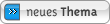
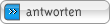
|
|
|
Einstellungen und Berechtigungen
|
|
Du kannst Beiträge in dieses Forum schreiben.
Du kannst auf Beiträge in diesem Forum antworten.
Du kannst deine Beiträge in diesem Forum nicht bearbeiten.
Du kannst deine Beiträge in diesem Forum nicht löschen.
Du kannst an Umfragen in diesem Forum nicht mitmachen.
Du kannst Dateien in diesem Forum posten
Du kannst Dateien in diesem Forum herunterladen
|
|
Impressum
| Nutzungsbedingungen
| Datenschutz
| FAQ
|  RSS RSS
Hosted by:

Copyright © 2007 - 2026
goMatlab.de | Dies ist keine offizielle Website der Firma The Mathworks
MATLAB, Simulink, Stateflow, Handle Graphics, Real-Time Workshop, SimBiology, SimHydraulics, SimEvents, and xPC TargetBox are registered trademarks and The MathWorks, the L-shaped membrane logo, and Embedded MATLAB are trademarks of The MathWorks, Inc.
|
|