|
|
| Nomore* |
Gast
|
 |
Beiträge: ---
|
 |
|
 |
Anmeldedatum: ---
|
 |
|
 |
Wohnort: ---
|
 |
|
 |
Version: ---
|
 |
|
|
 |
|
 Verfasst am: 16.02.2018, 09:34
Titel: Figure Pop-Up blocken
Verfasst am: 16.02.2018, 09:34
Titel: Figure Pop-Up blocken
|
 |
| |
 |
 |
Hallo,
ich suche nach einer Möglichkeit, das automatische Pop-Up in den Vordergrund des Figure-Fensters in Windows beim erneuern von Plots in einer Figure zu unterbinden.
Beispiel:
Ich möchte 50 Bilder auswerten. Ich nutze eine for-Schleife. Bei der ersten Auswertung von Bild 1 öffne ich eine Figure in der ich das Resultat anzeigen lasse. Für Bild 2 reaktiviere ich die gleiche Figure und überschreibe das Resultat. So habe ich nicht nachher 50 Figures offen.
Leider springt beim Reaktivieren die Figure in den Vordergrund. Das stört vor allem, wenn man gerade etwas tippen möchte und das Fenster plötzlich nicht mehr angewählt ist.
Gibt es eine Einstellung (Ich könnte mir auch gut vorstellen, dass es eine Windows Einstellung ist), mit der man dieses Pop-Up unterbinden kann?
Interessanter weise findet dieses Problem nämlich nicht an allen PC's statt die ich nutze. Ich konnte leider nur nicht rausfinden, wo die Unterschiede sind, da ich nicht Administrator der PC's bin.
Grüße
Ramon
|
|
|
|
|
|
| Andreas Goser |

Forum-Meister
|
 |
Beiträge: 3.654
|
 |
|
 |
Anmeldedatum: 04.12.08
|
 |
|
 |
Wohnort: Ismaning
|
 |
|
 |
Version: 1.0
|
 |
|
|
 |
|
 Verfasst am: 16.02.2018, 14:59
Titel:
Verfasst am: 16.02.2018, 14:59
Titel:
|
 |
| |
 |
 |
Ich habs in Englisch. Ein paar Optionen:
There are a couple workarounds to stop the figure coming to the foreground causing MATLAB to lose focus.
The first is to set the 'visible' of the figures to 'off', and then turn it them on at the end. The user will still have to bring the desktop (or other application) into focus once, but it will not interfere before this. For example:
h = zeros(10,1);
for ii = 1:10
h(ii) = figure('visible','off'); %store handles to invisible figures
plot(rand(1,10));
end
set(h,'visible','on');
One could also create all of the figures before hand, using the for-loop then bring MATLAB to the front and plot to the figures.
Alternatively, you could create the figures with the 'WindowStyle' set to 'docked'. This will open all of the figures in the MATLAB desktop and thus it will never lose focus:
for ii = 1:10
figure('WindowStyle','docked');
plot(rand(1,10));
end
Another approach would be to avoid opening all of the figures concurrently and instead reuse one figure? If the user needs a screenshot or to save the figure on each iteration, they can take it and save the figure before making the modifications on the next iteration of the loop.
|
|
|
|
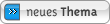
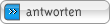
|
|
|
Einstellungen und Berechtigungen
|
|
Du kannst Beiträge in dieses Forum schreiben.
Du kannst auf Beiträge in diesem Forum antworten.
Du kannst deine Beiträge in diesem Forum nicht bearbeiten.
Du kannst deine Beiträge in diesem Forum nicht löschen.
Du kannst an Umfragen in diesem Forum nicht mitmachen.
Du kannst Dateien in diesem Forum posten
Du kannst Dateien in diesem Forum herunterladen
|
|
Impressum
| Nutzungsbedingungen
| Datenschutz
| FAQ
|  RSS RSS
Hosted by:

Copyright © 2007 - 2025
goMatlab.de | Dies ist keine offizielle Website der Firma The Mathworks
MATLAB, Simulink, Stateflow, Handle Graphics, Real-Time Workshop, SimBiology, SimHydraulics, SimEvents, and xPC TargetBox are registered trademarks and The MathWorks, the L-shaped membrane logo, and Embedded MATLAB are trademarks of The MathWorks, Inc.
|
|