|
|
|
Hilfe beim colorieren von Bildern (Script schon vorhanden) |
|
| Thomas123 |
Gast
|
 |
Beiträge: ---
|
 |
|
 |
Anmeldedatum: ---
|
 |
|
 |
Wohnort: ---
|
 |
|
 |
Version: ---
|
 |
|
|
 |
|
 Verfasst am: 27.09.2014, 07:38
Titel: Hilfe beim colorieren von Bildern (Script schon vorhanden)
Verfasst am: 27.09.2014, 07:38
Titel: Hilfe beim colorieren von Bildern (Script schon vorhanden)
|
 |
| |
 |
 |
Hallo liebe Leute,
ich habe hier Matlab 2011 und möchte damit gerne ein kurzes schwarz-weiss Video colorieren. Dazu hat ein kluger Kopf bereits mal ein Script geschrieben und es zur freien Verfügung gestellt.
Ich möchte nur dieses Script zum laufen bekommen und mein Video bzw. Bilder colorieren. Kann mir da bitte jemand sagen wie ich anzufangen habe?
Hier der Link zu dem Script: http://www.cs.huji.ac.il/~yweiss/Colorization/index.html#video
In der Readme steht: To run the program define the desired solver and the input file names in the head of the 'colorize.m' file. Then just call the 'colorize' script from within matlab.
Wie definiere ich bitte einen solver und die input file names im Kopf des colorize.m Script´s?
Hier mal die komplette Readme, die man auf der Seite auch runterladen kann.
Bin für jeden Tip dankbar.
Gruß Thomas
This package contains an implementation of the image colorization approach described in the paper:
A. Levin D. Lischinski and Y. Weiss Colorization using Optimization.
ACM Transactions on Graphics, Aug 2004.
Usage of this code is free for research purposes only.
Please refer to the above publication if you use the program.
Copyrights: The Hebrew University of Jerusalem, 2004.
All rights reserved.
Written by Anat Levin.
Please address comments/suggestions/bugs to: alevin@cs.huji.ac.il
---------------------------------------------------------------------
General:
The package provides colorization implementation using two optional
solvers:
1)An exact solver using the matlab "\" operator.
This solver is guarantee to provide the global optimum, but running
time can be slow, especially for large images.
2)Multi Grid solver. Fast and efficient, but not always accurate.
This solver is written in C++ and links to matlab as a mex function.
Compilation:
Compiled version for Windows(using Visual C++ 6.0) and Linux are included in this package, but you might need to recompile on your machine.
To compile, type from within matlab:
>>mex -O getVolColor.cpp fmg.cpp mg.cpp tensor2d.cpp tensor3d.cpp
Usage:
You can either use your favorite image editing program
to scribble, or we provide a rudimentary user interface with the function
called (appropriately) cheapUI.m;
Here is an example:
im1=imread('example_res.bmp');
im1=double(im1/255); % images should be double between 0 and 1
cheapUI(im1);
You will see three Matlab figures. The first contains the input
image. You can click on the mouse in this figure to mark points
that define a scribble and then press 'c' to choose a color for
the scribble. You choose a color by clicking in figure 2 on
the color chooser. If the input image is a color image, you
can press 'd' to have the color of the scribble be defined
by the colors in the original image. Pressing 'a' will run
the multigrid algorithm and display results in figure 2.
Pressing 'A' will run the direct solver.
If you prefer to use your favorite image editing program
(e.g. Photoshop, gimp) you need to save two images to
the disk.
1) The original B/W image. The image needs to be saved in an RGB (3 channels) format.
2) The B/W with colors scribbled in the desired places. Use your favorite paint program (Photoshop, paint, gimp and each) to generate the scribbles. Make sure no compression is used and the only pixels in which the RGB value of the scribbled image are different then the original image are the colored pixels.
To run the program define the desired solver and the input file names in the head of the 'colorize.m' file. Then just call the 'colorize' script from within matlab.
An example images pair is included in this package.
|
|
|
|
|
|
| Winkow |

Moderator

|
 |
Beiträge: 3.842
|
 |
|
 |
Anmeldedatum: 04.11.11
|
 |
|
 |
Wohnort: Dresden
|
 |
|
 |
Version: R2014a 2015a
|
 |
|
|
 |
|
 Verfasst am: 27.09.2014, 09:26
Titel:
Verfasst am: 27.09.2014, 09:26
Titel:
|
 |
| Zitat: |
| Wie definiere ich bitte einen solver und die input file names im Kopf des colorize.m Script´s? |
was hast du denn versucht ?
| Zitat: |
The package provides colorization implementation using two optional
solvers:
1)An exact solver using the matlab "\" operator.
This solver is guarantee to provide the global optimum, but running
time can be slow, especially for large images.
2)Multi Grid solver. Fast and efficient, but not always accurate.
This solver is written in C++ and links to matlab as a mex function. |
und der zugehörige matlab code
sind doch recht eindeutig.
_________________
richtig Fragen
|
|
|
|
| Thomas123 |
Gast
|
 |
Beiträge: ---
|
 |
|
 |
Anmeldedatum: ---
|
 |
|
 |
Wohnort: ---
|
 |
|
 |
Version: ---
|
 |
|
|
 |
|
 Verfasst am: 27.09.2014, 09:41
Titel:
Verfasst am: 27.09.2014, 09:41
Titel:
|
 |
|
|
|
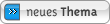
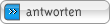
|
|
|
Einstellungen und Berechtigungen
|
|
Du kannst Beiträge in dieses Forum schreiben.
Du kannst auf Beiträge in diesem Forum antworten.
Du kannst deine Beiträge in diesem Forum nicht bearbeiten.
Du kannst deine Beiträge in diesem Forum nicht löschen.
Du kannst an Umfragen in diesem Forum nicht mitmachen.
Du kannst Dateien in diesem Forum posten
Du kannst Dateien in diesem Forum herunterladen
|
|
Impressum
| Nutzungsbedingungen
| Datenschutz
| FAQ
|  RSS RSS
Hosted by:

Copyright © 2007 - 2026
goMatlab.de | Dies ist keine offizielle Website der Firma The Mathworks
MATLAB, Simulink, Stateflow, Handle Graphics, Real-Time Workshop, SimBiology, SimHydraulics, SimEvents, and xPC TargetBox are registered trademarks and The MathWorks, the L-shaped membrane logo, and Embedded MATLAB are trademarks of The MathWorks, Inc.
|
|