|
|
|
Kreise finden in pcolor plot |
|
| julianadorothee |

Forum-Newbie
|
 |
Beiträge: 2
|
 |
|
 |
Anmeldedatum: 24.05.18
|
 |
|
 |
Wohnort: ---
|
 |
|
 |
Version: ---
|
 |
|
|
 |
|
 Verfasst am: 28.06.2018, 12:03
Titel: Kreise finden in pcolor plot
Verfasst am: 28.06.2018, 12:03
Titel: Kreise finden in pcolor plot
|
 |
Hallo zusammen,
ich erstelle einen pcolor-plot mit interpolierten Signalstärken (siehe anbei). Nun möchte ich die Koordinaten der Mittelpunkte der Kreise in der Figure finden und den Durchmesser der Kreise anhand einer von mir bestimmten Signalestärke festlegen und diese anschließend plotten.
Mit imfindcircles bekomme ich eine Fehlermeldung, da es sich um ein matlab.ui.Figure handelt, was die Sache doch eigentlich vereinfachen sollte, oder?
Kann mir hier bitte jemand weiterhelfen?
Vielen Dank im Vorraus,
Juliana
| Beschreibung: |
|

Download |
| Dateiname: |
Pcolor.png |
| Dateigröße: |
207.71 KB |
| Heruntergeladen: |
399 mal |
|
|
|
|
|
|
| Jan S |

Moderator
|
 |
Beiträge: 11.057
|
 |
|
 |
Anmeldedatum: 08.07.10
|
 |
|
 |
Wohnort: Heidelberg
|
 |
|
 |
Version: 2009a, 2016b
|
 |
|
|
 |
|
 Verfasst am: 28.06.2018, 14:49
Titel: Re: Kreise finden in pcolor plot
Verfasst am: 28.06.2018, 14:49
Titel: Re: Kreise finden in pcolor plot
|
 |
Hallo julianadorothee,
| Zitat: |
| Mit imfindcircles bekomme ich eine Fehlermeldung |
Bitte poste den Code und eine Kopie der vollständigen Fehlermeldung.
Gruß, Jan
|
|
|
|
| julianadorothee |
Themenstarter

Forum-Newbie
|
 |
Beiträge: 2
|
 |
|
 |
Anmeldedatum: 24.05.18
|
 |
|
 |
Wohnort: ---
|
 |
|
 |
Version: ---
|
 |
|
|
 |
|
 Verfasst am: 28.06.2018, 15:12
Titel:
Verfasst am: 28.06.2018, 15:12
Titel:
|
 |
Hallo, ja klar sorry.
Pinter ist meine Interpolierte Matrix, x290m und y290m mein Mesh auf dem ich plotte
Die Fehlermeldung lautet dann:
Error using imfindcircles>parseInputs (line 240)
The value of 'Image' is invalid. Expected input number 1, A, to be one of these types:
uint8, uint16, double, logical, single, int16
Instead its type was matlab.ui.Figure.
Error in imfindcircles (line 142)
parsedInputs = parseInputs(varargin{:});
Error in E_Signal_Rausch_Abstand (line 75)
centers=imfindcircles(k,1:10)
Viele Grüße
|
|
|
|
| Jan S |

Moderator
|
 |
Beiträge: 11.057
|
 |
|
 |
Anmeldedatum: 08.07.10
|
 |
|
 |
Wohnort: Heidelberg
|
 |
|
 |
Version: 2009a, 2016b
|
 |
|
|
 |
|
 Verfasst am: 28.06.2018, 16:58
Titel:
Verfasst am: 28.06.2018, 16:58
Titel:
|
 |
Hallo julianadorothee,
Und was ist "h(1)"?
Die Fehlermeldung sagt:
| Zitat: |
The value of 'Image' is invalid. Expected input number 1, A, to be one of these types:
uint8, uint16, double, logical, single, int16
Instead its type was matlab.ui.Figure. |
Das klingt ziemlich eindeutig, oder?
Du scheinst hier den Handle der Figure zu übergeben, obwohl
imfindcircles
eine Matrix mit den Bild-Daten erwartet.
Gruß, Jan
|
|
|
|
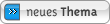
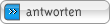
|
|
|
Einstellungen und Berechtigungen
|
|
Du kannst Beiträge in dieses Forum schreiben.
Du kannst auf Beiträge in diesem Forum antworten.
Du kannst deine Beiträge in diesem Forum nicht bearbeiten.
Du kannst deine Beiträge in diesem Forum nicht löschen.
Du kannst an Umfragen in diesem Forum nicht mitmachen.
Du kannst Dateien in diesem Forum posten
Du kannst Dateien in diesem Forum herunterladen
|
|
Impressum
| Nutzungsbedingungen
| Datenschutz
| FAQ
|  RSS RSS
Hosted by:

Copyright © 2007 - 2026
goMatlab.de | Dies ist keine offizielle Website der Firma The Mathworks
MATLAB, Simulink, Stateflow, Handle Graphics, Real-Time Workshop, SimBiology, SimHydraulics, SimEvents, and xPC TargetBox are registered trademarks and The MathWorks, the L-shaped membrane logo, and Embedded MATLAB are trademarks of The MathWorks, Inc.
|
|