|
|
| Gast |
Gast
|
 |
Beiträge: ---
|
 |
|
 |
Anmeldedatum: ---
|
 |
|
 |
Wohnort: ---
|
 |
|
 |
Version: ---
|
 |
|
|
 |
|
 Verfasst am: 09.02.2010, 16:25
Titel: Matlab Toolbar
Verfasst am: 09.02.2010, 16:25
Titel: Matlab Toolbar
|
 |
Hallo,
wie kann ich den standard Matlab-Toolbar (File,Edit, View,etc.) in meine GUI einbauen und einige Einträge, wie vllt. z.B Edit entfernen?
Danke im Voraus!
|
|
|
|
|
|
| denny |

Supporter

|
 |
Beiträge: 3.853
|
 |
|
 |
Anmeldedatum: 14.02.08
|
 |
|
 |
Wohnort: Ulm
|
 |
|
 |
Version: R2012b
|
 |
|
|
 |
|
 Verfasst am: 09.02.2010, 16:43
Titel:
Verfasst am: 09.02.2010, 16:43
Titel:
|
 |
Hallo
wie erzeugst du dein GUI?
|
|
|
|
| Gast |
Gast
|
 |
Beiträge: ---
|
 |
|
 |
Anmeldedatum: ---
|
 |
|
 |
Wohnort: ---
|
 |
|
 |
Version: ---
|
 |
|
|
 |
|
 Verfasst am: 09.02.2010, 16:47
Titel:
Verfasst am: 09.02.2010, 16:47
Titel:
|
 |
|
|
|
| denny |

Supporter

|
 |
Beiträge: 3.853
|
 |
|
 |
Anmeldedatum: 14.02.08
|
 |
|
 |
Wohnort: Ulm
|
 |
|
 |
Version: R2012b
|
 |
|
|
 |
|
 Verfasst am: 09.02.2010, 17:44
Titel:
Verfasst am: 09.02.2010, 17:44
Titel:
|
 |
Moment mal, was willst Toolbar oder Menubar haben?
Also dann
Dann gehe in GUIDE über Property Inspector (Rechter Mausklick In GUIDE auf dein Fenster) zu Punkt MenuBar und wähle Eintrag figure danach zu Punkt Toolbar und wähle Eintrag none
den Rest muss du dann in OpeningFcn noch angepasst werden.
siehe angehängte Beispieldaten
| Beschreibung: |
|

Download |
| Dateiname: |
menu_test.m |
| Dateigröße: |
3.21 KB |
| Heruntergeladen: |
635 mal |
| Beschreibung: |
|

Download |
| Dateiname: |
menu_test.fig |
| Dateigröße: |
1.02 KB |
| Heruntergeladen: |
704 mal |
|
|
|
|
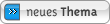
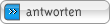
|
|
|
Einstellungen und Berechtigungen
|
|
Du kannst Beiträge in dieses Forum schreiben.
Du kannst auf Beiträge in diesem Forum antworten.
Du kannst deine Beiträge in diesem Forum nicht bearbeiten.
Du kannst deine Beiträge in diesem Forum nicht löschen.
Du kannst an Umfragen in diesem Forum nicht mitmachen.
Du kannst Dateien in diesem Forum posten
Du kannst Dateien in diesem Forum herunterladen
|
|
Impressum
| Nutzungsbedingungen
| Datenschutz
| FAQ
|  RSS RSS
Hosted by:

Copyright © 2007 - 2026
goMatlab.de | Dies ist keine offizielle Website der Firma The Mathworks
MATLAB, Simulink, Stateflow, Handle Graphics, Real-Time Workshop, SimBiology, SimHydraulics, SimEvents, and xPC TargetBox are registered trademarks and The MathWorks, the L-shaped membrane logo, and Embedded MATLAB are trademarks of The MathWorks, Inc.
|
|