|
|
|
Position von uiputfile Dialog ändern |
|
| Gain |
Gast
|
 |
Beiträge: ---
|
 |
|
 |
Anmeldedatum: ---
|
 |
|
 |
Wohnort: ---
|
 |
|
 |
Version: ---
|
 |
|
|
 |
|
 Verfasst am: 19.06.2008, 15:18
Titel: Position von uiputfile Dialog ändern
Verfasst am: 19.06.2008, 15:18
Titel: Position von uiputfile Dialog ändern
|
 |
Hallo,
ich möchte die Position von dem uiputfile Dialog verändern. Zwar besteht da die Möglichkeit mit z.B.
uiputfile(...,'Location',[x y]), aber dies wird nur bei UNIX Systemen unterstützt. Weis jemand vielleicht eine Lösung für WIndows.
Vielen Dank im Voraus.
|
|
|
|
|
|
| steve |

Ehrenmitglied

|
 |
Beiträge: 2.029
|
 |
|
 |
Anmeldedatum: 03.09.07
|
 |
|
 |
Wohnort: Wien
|
 |
|
 |
Version: R2024a
|
 |
|
|
 |
|
 Verfasst am: 19.06.2008, 15:54
Titel:
Verfasst am: 19.06.2008, 15:54
Titel:
|
 |
Moin,
ich weiß nicht ob es funktioniert, aber probier mal mit
Gruß
Alex
_________________
>> I told me to.
____________________________________
Matlab Cheat Sheet
goMatlab-Knigge - dran gehalten?!
Schon in den FAQ gesucht?
Ist vielleicht bei den Skripten oder den Tutorials was für dich dabei?
|
|
|
|
| denny |

Supporter

|
 |
Beiträge: 3.853
|
 |
|
 |
Anmeldedatum: 14.02.08
|
 |
|
 |
Wohnort: Ulm
|
 |
|
 |
Version: R2012b
|
 |
|
|
 |
|
 Verfasst am: 19.06.2008, 15:54
Titel:
Verfasst am: 19.06.2008, 15:54
Titel:
|
 |
Hallo
ich glaube ist nicht mehr möglich,
dieses Property ist ab Matlab Version 2007a wg. Kompatibilitätsproblemen veraltet.
In Matlab Hilfe steht folgendes:
| Zitat: |
UNIX: File Dialog 'Location' Property Is Obsolete
For UNIX platforms, the Location property of uigetfile and uiputfile is
obsolete. Previously, for UNIX platforms only, you could use the Location property to specify the screen location at which the dialog box would originally be displayed.
Compatibility Considerations Since the UNIX uigetfile and uiputfile Location property is now obsolete, MATLAB ignores any occurrences in existing code of the Location property uigetfile(...,'Location',[X Y])or the older use of X and Y arguments to specify location uigetfile(...,X,Y)
A warning is displayed for either syntax, on all platforms.
|
|
|
|
|
| denny |

Supporter

|
 |
Beiträge: 3.853
|
 |
|
 |
Anmeldedatum: 14.02.08
|
 |
|
 |
Wohnort: Ulm
|
 |
|
 |
Version: R2012b
|
 |
|
|
 |
|
 Verfasst am: 19.06.2008, 16:00
Titel:
Verfasst am: 19.06.2008, 16:00
Titel:
|
 |
@steve
movegui wird hier nicht weiter helfen können
|
|
|
|
| dib0r |

Forum-Guru
|
 |
Beiträge: 413
|
 |
|
 |
Anmeldedatum: 09.05.08
|
 |
|
 |
Wohnort: ---
|
 |
|
 |
Version: ---
|
 |
|
|
 |
|
 Verfasst am: 19.06.2008, 22:25
Titel:
Verfasst am: 19.06.2008, 22:25
Titel:
|
 |
|
|
|
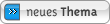
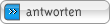
|
|
|
Einstellungen und Berechtigungen
|
|
Du kannst Beiträge in dieses Forum schreiben.
Du kannst auf Beiträge in diesem Forum antworten.
Du kannst deine Beiträge in diesem Forum nicht bearbeiten.
Du kannst deine Beiträge in diesem Forum nicht löschen.
Du kannst an Umfragen in diesem Forum nicht mitmachen.
Du kannst Dateien in diesem Forum posten
Du kannst Dateien in diesem Forum herunterladen
|
|
Impressum
| Nutzungsbedingungen
| Datenschutz
| FAQ
|  RSS RSS
Hosted by:

Copyright © 2007 - 2026
goMatlab.de | Dies ist keine offizielle Website der Firma The Mathworks
MATLAB, Simulink, Stateflow, Handle Graphics, Real-Time Workshop, SimBiology, SimHydraulics, SimEvents, and xPC TargetBox are registered trademarks and The MathWorks, the L-shaped membrane logo, and Embedded MATLAB are trademarks of The MathWorks, Inc.
|
|