|
|
|
Separate a signal in two signals with Simulink |
|
| Gast |
|
 |
Beiträge: ---
|
 |
|
 |
Anmeldedatum: ---
|
 |
|
 |
Wohnort: ---
|
 |
|
 |
Version: ---
|
 |
|
|
 |
|
 Verfasst am: 07.02.2023, 11:27
Titel: Separate a signal in two signals with Simulink
Verfasst am: 07.02.2023, 11:27
Titel: Separate a signal in two signals with Simulink
|
 |
Hello,
So I imported a table of 1024*1000 it is basically signals when plotted. I need to separate the signals into channel left and channel right. To do that on table receives all the pair-index-columns and the other all the impair-index-columns.
In MATLAB it is easy to do but I need to so the same thing in Simulink which is with what I am struggling right now.
Thank you
| Beschreibung: |
|

Download |
| Dateiname: |
signalData.mat |
| Dateigröße: |
5.95 MB |
| Heruntergeladen: |
631 mal |
|
|
|
|
|
|
| Harald |

Forum-Meister
|
 |
Beiträge: 24.502
|
 |
|
 |
Anmeldedatum: 26.03.09
|
 |
|
 |
Wohnort: Nähe München
|
 |
|
 |
Version: ab 2017b
|
 |
|
|
 |
|
 Verfasst am: 07.02.2023, 22:05
Titel:
Verfasst am: 07.02.2023, 22:05
Titel:
|
 |
Hi,
if you know how to separate the signals in MATLAB, I would do it in MATLAB and provide the two results as inputs to Simulink. If you want to ensure that this is done prior to the simulation, you could specify this as a model callback.
Main language in this forum is German, by the way. :)
Regards,
Harald
_________________
1.) Ask MATLAB Documentation
2.) Search gomatlab.de, google.de or MATLAB Answers
3.) Ask Technical Support of MathWorks
4.) Go mad, your problem is unsolvable ;)
|
|
|
|
| RiFLoK |

Forum-Anfänger
|
 |
Beiträge: 36
|
 |
|
 |
Anmeldedatum: 26.06.12
|
 |
|
 |
Wohnort: ---
|
 |
|
 |
Version: ---
|
 |
|
|
 |
|
 Verfasst am: 08.02.2023, 09:01
Titel:
Verfasst am: 08.02.2023, 09:01
Titel:
|
 |
Just use a Matlab-Function in Simulink.

(alt+c)
|
|
|
|
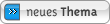
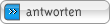
|
|
|
Einstellungen und Berechtigungen
|
|
Du kannst Beiträge in dieses Forum schreiben.
Du kannst auf Beiträge in diesem Forum antworten.
Du kannst deine Beiträge in diesem Forum nicht bearbeiten.
Du kannst deine Beiträge in diesem Forum nicht löschen.
Du kannst an Umfragen in diesem Forum nicht mitmachen.
Du kannst Dateien in diesem Forum posten
Du kannst Dateien in diesem Forum herunterladen
|
|
Impressum
| Nutzungsbedingungen
| Datenschutz
| FAQ
|  RSS RSS
Hosted by:

Copyright © 2007 - 2026
goMatlab.de | Dies ist keine offizielle Website der Firma The Mathworks
MATLAB, Simulink, Stateflow, Handle Graphics, Real-Time Workshop, SimBiology, SimHydraulics, SimEvents, and xPC TargetBox are registered trademarks and The MathWorks, the L-shaped membrane logo, and Embedded MATLAB are trademarks of The MathWorks, Inc.
|
|