|
|
| razer |

Forum-Anfänger
|
 |
Beiträge: 11
|
 |
|
 |
Anmeldedatum: 06.03.08
|
 |
|
 |
Wohnort: ---
|
 |
|
 |
Version: ---
|
 |
|
|
 |
|
 Verfasst am: 10.03.2008, 07:45
Titel: Stetigkeit,Monotonie
Verfasst am: 10.03.2008, 07:45
Titel: Stetigkeit,Monotonie
|
 |
Wie kann ich in Matlab überprüfen,dass die Werte eines Vektors monoton sinken?
grüße!
|
|
|
|
|
|
| nschlange |

Ehrenmitglied

|
 |
Beiträge: 1.321
|
 |
|
 |
Anmeldedatum: 06.09.07
|
 |
|
 |
Wohnort: NRW
|
 |
|
 |
Version: R2007b
|
 |
|
|
 |
|
 Verfasst am: 10.03.2008, 13:47
Titel:
Verfasst am: 10.03.2008, 13:47
Titel:
|
 |
Hi,
Du könntest gucken, ob
überall kleiner oder gleich
0 ist.
Stetigkeit: keine Ahnung.
Vielleicht ist das eher was für die Symbolic Math Toolbox.
_________________
Viele Grüße
nschlange
"Chuck Norris ejakuliert fluessigen Stahl!"
|
|
|
|
| razeralsgast |
Gast
|
 |
Beiträge: ---
|
 |
|
 |
Anmeldedatum: ---
|
 |
|
 |
Wohnort: ---
|
 |
|
 |
Version: ---
|
 |
|
|
 |
|
 Verfasst am: 11.03.2008, 08:39
Titel:
Verfasst am: 11.03.2008, 08:39
Titel:
|
 |
Hm ne,naja vl sollte ich mein Problem mal etwas konktretisieren:
Ich muss eigentlich den Vektor so überprüfen:
Naja,dann bekomm ich,wenn ich zB
nur die positiven peaks heraus...
Jemand ne idee,wie ich auch die auf der negativen Seite bekommen könnte?
[/b]
|
|
|
|
| nschlange |

Ehrenmitglied

|
 |
Beiträge: 1.321
|
 |
|
 |
Anmeldedatum: 06.09.07
|
 |
|
 |
Wohnort: NRW
|
 |
|
 |
Version: R2007b
|
 |
|
|
 |
|
 Verfasst am: 11.03.2008, 10:39
Titel:
Verfasst am: 11.03.2008, 10:39
Titel:
|
 |
Hab mich mit dem Code nicht beschäftigt,
aber so geht es auch:
_________________
Viele Grüße
nschlange
"Chuck Norris ejakuliert fluessigen Stahl!"
|
|
|
|
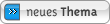
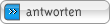
|
|
|
Einstellungen und Berechtigungen
|
|
Du kannst Beiträge in dieses Forum schreiben.
Du kannst auf Beiträge in diesem Forum antworten.
Du kannst deine Beiträge in diesem Forum nicht bearbeiten.
Du kannst deine Beiträge in diesem Forum nicht löschen.
Du kannst an Umfragen in diesem Forum nicht mitmachen.
Du kannst Dateien in diesem Forum posten
Du kannst Dateien in diesem Forum herunterladen
|
|
Impressum
| Nutzungsbedingungen
| Datenschutz
| FAQ
|  RSS RSS
Hosted by:

Copyright © 2007 - 2026
goMatlab.de | Dies ist keine offizielle Website der Firma The Mathworks
MATLAB, Simulink, Stateflow, Handle Graphics, Real-Time Workshop, SimBiology, SimHydraulics, SimEvents, and xPC TargetBox are registered trademarks and The MathWorks, the L-shaped membrane logo, and Embedded MATLAB are trademarks of The MathWorks, Inc.
|
|